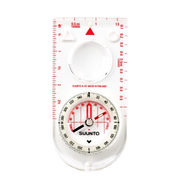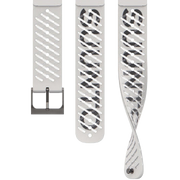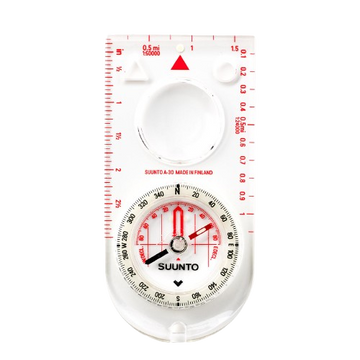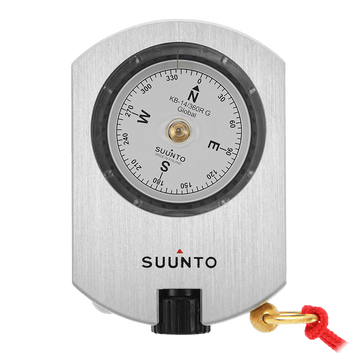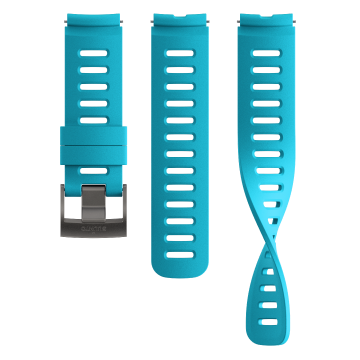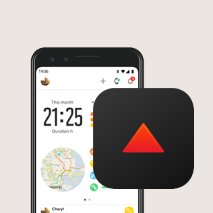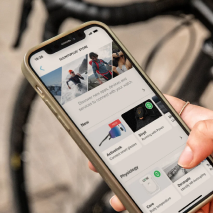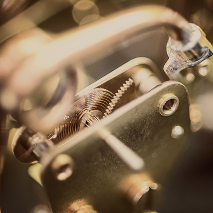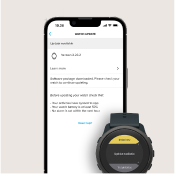If there is more history information available than
can be shown in a single screen, you can scroll
through the additional information with the upper and
lower buttons.
In Suunto app you can create new or edit existing dive
modes, modify screen layouts, change helium and
multi-gas settings, and change dive type (OC/CC).
The decompression algorithm used in
Suunto EON Steel
is Suunto Fused™ RGBM 2. For more information about
the algorithm, see
Decompression algorithm
.
Diving with nitrox gas mixture allows you to increase
bottom times or reduce the risk of decompression
illness.
Suunto EON Steel
provides you with information to adjust your dive and
stay within safe limits.
When diving with nitrox gas mixture, both the
percentage of oxygen in your tank and the oxygen
partial pressure limit must be entered into
Suunto EON Steel
. This ensures correct nitrogen and oxygen
calculations and the correct maximum operating depth
(MOD), which is based on your entered values. The
default oxygen percentage (O
2
%) setting is 21% (air) and oxygen partial pressure
(pO
2
) setting is 1.6 bar (23 psi).
After customizing in Suunto app, two other views are
available:
Trimix mode is typically for deep dives with extended
dive time.
After customizing in Suunto app, two other views are
available:
When you select CCR mode, your device will have two
different gas menus:
CC gases
(closed-circuit gases) and
OC gases
(open-circuit gases). For more information on diving
in CCR mode, see
Rebreather diving
.
After customizing in Suunto app, two other views are
available:
Gauge mode is a bottom timer only. It does not use any
decompression algorithm, thus it does not include
decompression information or calculations.
After customizing in Suunto app, a third view is
available:
NOTE:
Locked time is set back to 48 hours if you start a
new dive while your device is locked.
Dive planner
The dive planner in
Suunto EON Steel
helps you to quickly plan your next dive. The
planner displays available no decompression time and
gas times for your dive based on depth, tank size
and gas consumption set.
The dive planner can also help you plan dives in
series, taking into account the residual nitrogen
from your previous dive(s) based on the planned
surface time you enter.
NOTE:
It is important to adjust tank size, tank pressure
and personal gas consumption to get the gas
calculations right.
See
How to plan a dive using the Dive planner
for details on planning your dives.
Enriched Air Nitrox diving use
This device can be used with nitrox breathing gases
(also known as oxy-nitrogen).
WARNING:
Do not use nitrox gas mixtures if you do not have
proper training. Appropriate training courses
about nitrox and oxygen diving are essential prior
to the use of this kind of equipment with oxygen
content greater than 22%.
WARNING:
In nitrox use, the maximum operating depth and
exposure time are dependent on the oxygen content
of the gas.
WARNING:
There is a danger when using nitrox that
contaminants may give rise to an oxygen ignition.
WARNING:
The use of breathable air according to EN 12021
may contaminate the diving apparatus.
NOTE:
To minimize the risk of oxygen ignition, always
open the pressure valve(s) slowly.
For information on Nitrox diving with Suunto Tank
POD, see Suunto Tank POD Safety and Regulatory
Information delivered with your Tank POD or
available at
SuuntoTankPodSafety
.
Flip display
You can flip the display of
Suunto EON Steel
to have the buttons on either the left or right side
of the dive computer, making it easier to wear on
either arm.
Change the button orientation under
General
»
Device settings
»
Flip display
.
Select
Buttons right
to have the buttons on the right-hand side or
Buttons left
to have them on the left-hand side.
Gas consumption
Gas consumption refers to your real-time consumption
rate of gas during a dive. In other words, it is the
amount of gas a diver would use in one minute on the
surface. This is commonly known as your surface air
consumption or SAC rate.
Gas consumption rate is measured in liters per
minute (cubic feet per minute). This is an optional
field and needs to be added to your custom dive mode
views in Suunto app. In the classic view below, gas
consumption rate is in the bottom right corner.

For enabling gas consumption metering, see
How to enable gas consumption metering
.
Gas mixtures
By default,
Suunto EON Steel
has only one gas (air) available. The default oxygen
percentage (O
2
%) setting is 21% (air) and oxygen partial pressure
(pO
2
) setting is 1.6 bar (23 psi). You can modify O
2
percentage and pO
2
settings in
Gases
menu.
NOTE:
When diving with a nitrox gas mixture, Suunto
recommends changing the partial pressure to 1.4
bar (20 psi).
If you are diving with only one gas, ensure you have
only that one gas in the
Gases
menu. Otherwise,
Suunto EON Steel
expects you to use all gases in the list and
notifies you to change gases during the dive.
If you need more than one gas, activate multi-gas
option in your device. Go to
Dive settings
»
Parameters
and turn on
Multiple gases
option.
You need to define all gas mixtures intended to use
during the dive in the
Gases
menu because during your dive the decompression
algorithm calculates ascent time using all gases
available in the
Gases
menu.
If you want to use trimix gas mixtures (with helium
activated), you need to turn helium on under
Dive settings
»
Parameters
. When this is done, you can change helium
percentage (He%) for the selected gas in the
Gases
menu.
You can activate multi-gas diving and helium,
configure dive modes and change gas settings using
Suunto app, too.
Changing gas during a dive
It is important to understand how your
Suunto EON Steel
device works when you dive with multiple gases. For
example, you may have the following gases when
diving to 55 m (180.5 ft):
-
tx18/45, MOD 62.2 m (pO
2
1.3)
-
tx50/10, MOD 22 m (pO
2
1.6)
- Nx99, MOD 6 m
While ascending, you are notified to change gas at
22 m (72 ft) and 6 m (20 ft) according to the
maximum operating depth (MOD) of the gas. To take a
better gas into use, you need to change gas manually
by completing the following steps:
-
Press any button to acknowledge the gas change
notification.
-
Long press the middle button to see gas options.
-
Scroll with the upper or lower button to the
desired gas.
-
Press the middle button to confirm gas selection.
NOTE:
If you press any button while
Change gas
notification is visible on the device screen, the
notification disappears. By pressing a button, you
only confirm the notification, but gas is not
changed automatically. You should always change
gas manually. To change gas, you must follow the
above listed steps.
NOTE:
When you select CCR, gas mixtures are divided to
open-circuit and closed-circuit gases. See
Rebreather diving
.
Modifying gases during a dive
Modifying the gas list in your device is for
emergency cases only. For example, due to unforeseen
events, you might lose a gas mixture, in which case
you could adjust to the situation by deleting that
gas mixture from the gas list of
Suunto EON Steel
. This allows you to continue diving and get correct
decompression information calculated by the dive
computer.
In another case, if for some reason you run out of
gas and need to use a gas mixture from a dive buddy,
it is possible to adapt
Suunto EON Steel
to the situation by adding the new gas mixture to
the list.
Suunto EON Steel
re-calculates decompression and shows the correct
information.
NOTE:
This feature is not enabled by default, it must be
activated and it creates an additional step to the
gas menu during the dive. It is only available if
multiple gases are selected for the dive mode.
To enable modifying gases, turn the feature on in
the settings menu under
Dive settings
»
Parameters
»
Modify gases
.
When enabled, during a multi-gas dive, you can add a
new gas as well as select an existing gas from the
gas list to remove it.
NOTE:
You cannot modify or remove the gas currently in
use (active gas).
When
Modify gases
is turned on, you can remove gases which are not in
use from the gas list, add new gases to the list,
and modify parameters (O
2
, He, pO
2
) of nonactive gases.
Isobaric counterdiffusion (ICD)
Isobaric counterdiffusion (ICD) occurs when
different inert gases (such as nitrogen and helium)
diffuse in different directions during a dive. In
other words, one gas is being absorbed by the body
while the other is being released. ICD is a risk
when diving with trimix mixtures.
This may happen during a dive, for example, when
trimix gas is switched to nitrox or light trimix.
When the switch is made, helium and nitrogen rapidly
diffuse in opposite directions. This produces a
transient increase in total inert gas pressure which
can lead to decompression sickness (DCS).
Currently there are no algorithms that can address
ICD. Therefore, you need to take it into account
when planning trimix dives.
You can use
Suunto EON Steel
to plan your trimix usage safely. Under the
Gases
menu, you can adjust oxygen (O
2
) and helium (He) percentages to see the change in
partial pressure of nitrogen (ppN2) and the partial
pressure of helium (ppHe) values.
An increase in partial pressure is indicated by a
positive number, and a decrease by a negative
number. The changes in ppN2 and ppHe are displayed
next to each gas mixture that you want to switch to.
Maximum operating depth (MOD) of a breathing gas is
the depth at which the partial pressure of oxygen
(pO
2
) of the gas mix exceeds a safe limit. You can
define pO
2
limit for the gas.
An ICD warning is generated when:
-
Gas switch depth is greater than 10 m (33 ft).
-
Geometric mean of the partial pressure change of
N2 and partial pressure change of He is bigger
than 0.35 bar.
If these limits are exceeded with a gas switch,
Suunto EON Steel
indicates the risk of ICD as shown below:

In this example, the available gas mixtures for a
deep trimix dive are:
-
Trimix 15/55, MOD 76.7 m (pO
2
1.3)
-
Trimix 35/15, MOD 27.1 m (pO
2
1.3)
-
Trimix 50/10, MOD 22 m (pO
2
1.6)
- Oxygen, MOD 6 m
Suunto EON Steel
highlights the dangerous ICD condition when the gas
mixture switches from 15/55 to 35/15 at a depth of
27.1 m.
If this gas switch is made, the change in ppN2 and
ppHe are far beyond the safe limits.
One way to avoid the ICD risk is to increase helium
content in the first decompression gas mixture
(trimix 35/15) to get a 35/32 trimix mixture. Due to
this change, the second decompression gas (trimix
50/10) needs more helium to avoid ICD risk. The
second decompression gas mixture should be trimix
50/12. These modifications would keep the changes in
partial pressure at a safe level and remove the
danger of sudden ICD.
Gas time
Gas time refers to remaining air (gas) left with
current gas mixture, measured in minutes. The time
is based on tank pressure value and your current
breathing rate.
Gas time is also highly dependent on your current
depth. For example, all other factors being the
same, including breathing rate, tank pressure and
tank size, depth affects gas time as follows:
-
At 10 m (33 ft, surrounding pressure 2 bar), gas
time is 40 minutes.
-
At 30 m (99 ft, surrounding pressure 4 bar), gas
time is 20 minutes.
-
At 70 m (230 ft, surrounding pressure 8 bar), gas
time is 10 minutes.
Gas time information is visible in Air/Nitrox and
Trimix dive modes by default. If you have not paired
a Suunto Tank POD, the gas time field shows n/a. If
you have paired a POD but there is no data being
received, the field shows –. This may be because the
POD is not in range, the tank is closed, or the POD
battery is low.

NOTE:
Set tank size under the
Gases
menu to get the gas consumption and the gas time
calculations right.
NOTE:
Gas time reading shows zero and turns red if tank
pressure goes below 35 bar (500 psi).
Language and unit system
You can change the device language and unit system
any time when you are not diving.
Suunto EON Steel
refreshes immediately to reflect the changes.
To set these values, see
How to set language and unit
.
Logbook
Dive logs can be found under
Logs
. They are listed by date and time, and each entry
listing shows the max. depth and dive time of the
log.

Dive log details and profile can be browsed by
scrolling through the logs with the upper or the
lower button and selecting a log with the middle
button.
Each dive log contains data samples with fixed
10-second intervals. The dive profile includes a
cursor for browsing the logged data, scrollable
with upper and lower buttons. A blue line
indicates depth, and a white line shows
temperature. If you dive with Tank POD, tank
pressure and gas consumption graphs become also
visible.



The last page of the logbook contains further
data. Press the middle button to find average
depth, CNS percentage, and OTU value.

For more detailed log analyses, upload the dive(s)
to the Suunto app.
When the logbook memory gets full, the oldest
dives are deleted to make space for new ones.
NOTE:
If you surface and then dive again within five
minutes,
Suunto EON Steel
counts it as one dive.
Oxygen calculations
During a dive,
Suunto EON Steel
calculates partial pressure of oxygen (pO
2
), central nervous system toxicity (CNS%) and
pulmonary oxygen toxicity, tracked by OTU
(oxygen toxicity units). The oxygen calculations
are based on currently accepted exposure time
limit tables and principles.
By default, in Air/Nitrox dive mode, CNS% and
OTU values are not displayed until they reach
80% of their recommended limits. When either
value reaches 80%, EON Steel notifies you and
the value stays in the view. In default Trimix
mode, CNS% and OTU values are displayed on the
screen as scrollable info.
NOTE:
You can customize views to always show CNS%
and OTU.
Personal setting
Suunto Fused™ RGBM 2 algorithm provides 5
personal setting options (+2, +1, 0, -1, -2).
These options refer to decompression models.
+2 and +1 can be considered conservative,
while -2 and -1 can be considered aggressive.
0 is the default setting and is neutral, for
ideal conditions. Generally speaking,
conservative means safer. In practice it means
that a dive at a given depth is shorter due to
the decompression obligation (the no
decompression time is short).
Conservative also means that the time the
diver needs to spend on decompression is
longer. For recreational divers, a
conservative model means less time in the
water in order to avoid decompression
requirements. For technical divers, however,
conservative means more time in the water
because of the longer decompression
requirements imposed during ascent.
Aggressive models, on the other hand, increase
the potential health risks of a dive. For
recreational divers, an aggressive model
allows more time at depth, but may
significantly increase the risk of
decompression sickness (DCS).
The default setting for the Suunto Fused™
RGBM and Fused™ RGBM 2 is to use a compromise
(0 setting) between conservative and
aggressive. With the personal setting, you can
select gradually more conservative or more
aggressive calculations.
There are several risk factors that can affect
your susceptibility to DCS like your personal
health and behavior. Such risk factors vary
between divers, as well as from one day to
another.
The personal risk factors which tend to
increase the possibility of DCS include:
-
exposure to low temperature – water
temperature less than 20 °C (68 °F)
- below average physical fitness level
- age, particularly over the age of 50
-
fatigue (from over exercising, lack of
sleep, exhausting travel)
-
dehydration (affects circulation and may
slow down off-gassing)
- stress
-
tight fitting equipment (may slow down
off-gassing)
-
obesity (BMI that is considered obese)
- patent foramen ovale (PFO)
- exercise before or after dive
-
strenuous activity during a dive (increases
bloodflow and brings additional gas to
tissues)
WARNING:
SET THE CORRECT PERSONAL SETTING! Whenever
it is believed that risk factors that tend
to increase the possibility of DCS exist, it
is recommended that you use this option to
make the calculations more conservative.
Failure to select the correct personal
setting will result in erroneous dive and
planning data.
The five-step personal setting can be used to
adjust the algorithm conservatism to fit your
DCS susceptibility. You can find the setting
under
Dive settings
»
Parameters
»
Personal
.
| Personal level |
Explanation |
| More aggressive (-2) |
Ideal conditions, excellent physical
fitness, highly experienced with a lot
of dives in the near past
|
| Aggressive (-1) |
Ideal conditions, good physical fitness,
well experienced with dives in the near
past
|
| Default (0) |
Ideal conditions (default value) |
| Conservative (+1) |
Some risk factors or conditions exist
|
| More conservative (+2) |
Several risk factors or conditions exist
|
WARNING:
Personal adjustment setting 0, -1 or -2
causes a high risk of DCS, or other personal
injury, and death.
Rebreather diving
By default
Suunto EON Steel
has one mode dedicated to rebreather diving,
CCR mode. This mode uses fixed high/low
setpoint values which you can modify in the
dive computer or through Suunto app.
Suunto recommends using classic or graphical
style with rebreather diving. However, you
can use prominent view and customize fields
if desired.
Fixed setpoint calculation enables
Suunto EON Steel
to be used as a backup dive computer on
rebreather dives. It does not control or
monitor the rebreather unit in any way.
When you select your custom multi-gas mode
for CCR (closed-circuit rebreather) diving
in the dive mode setting, your device will
have two different gas menus:
CC gases
(closed-circuit gases) and
OC gases
(open-circuit gases).
NOTE:
For rebreather dives,
Suunto EON Steel
should be used as a backup device only.
The primary control and monitoring of your
gases should be done through the
rebreather itself.
Closed-circuit gases
On a rebreather dive, you need at minimum
two closed-circuit gases: one is your pure
oxygen tank, and the other is a diluent. You
can define additional diluents as needed.
You can add only diluent(s) to the gas list.
By default,
Suunto EON Steel
assumes that oxygen is used, so it is not
shown in the gas list.
The correct oxygen and helium percentages of
the diluent gases in your diluent
cylinder(s) must always be entered into the
dive computer (or through Suunto app) to
ensure correct tissue and oxygen
calculation. Diluent gases used on a
rebreather dive are found under
CC gases
in the main menu.
Open-circuit gases
As with diluents, you must always define the
correct oxygen and helium percentages of
bailout gases for all your cylinders (and
additional gases) to ensure correct tissue
and oxygen calculation. Bailout gases for a
rebreather dive are defined under
OC gases
in the main menu.
Setpoints
Your custom rebreather dive mode has two
setpoint values, low and high. Both are
configurable:
-
Low setpoint: 0.4 – 0.9 (default: 0.7)
-
High setpoint: 1.0 – 1.5 (default: 1.3)
Typically, you do not need to modify the
default setpoint values. However, you can
change them as needed either in Suunto app
or under the main menu.
To change setpoint values in
Suunto EON Steel
:
-
While in surface state, keep middle button
pressed to enter main menu.
-
Scroll to
Setpoint
with the upper button and select with the
middle button.
-
Scroll to
Low setpoint
or
High setpoint
and select with the middle button.
-
Adjust the setpoint value with the lower
or upper button and accept with the middle
button.
-
Keep the middle button pressed to exit
menu.
Setpoint switching
Setpoints can be switched automatically
according to depth. By default, the low
setpoint switch depth is 4.5 m (15 ft), and
the high setpoint switch depth is 21 m (70
ft).
The auto setpoint switching is off by
default for the low setpoint and on for the
high setpoint.
To change auto setpoint switching in
Suunto EON Steel
:
-
While in surface state, keep middle button
pressed to enter main menu.
-
Scroll to
Setpoint
with the upper button and select with the
middle button.
-
Scroll to
Switch low
or
Switch high
and select with the middle button.
-
Adjust the depth value for the setpoint
switch with the lower or upper button and
accept with the middle button.
-
Keep the middle button pressed to exit
menu.
Popup notifications indicate when the
setpoint is switched.

During a rebreather dive, you can also
switch to a custom setpoint at any time.
To change to a custom setpoint:
-
While diving in a rebreather mode, keep
the middle button pressed to enter main
menu.
-
Scroll to
Custom setpoint
and select with the middle button.
-
Adjust the setpoint value as needed with
the lower or upper button and accept with
the middle button.
A popup notification confirms the custom
setpoint switch.

NOTE:
When you change to a custom setpoint, the
automatic setpoint switching is turned off
for the remainder of the dive.
Bailouts
If at any point during a rebreather dive you
suspect a malfunction of any sort, you
should switch to a bailout gas and abort the
dive.
To change to a bailout gas:
-
Keep the middle button pressed to enter
the main menu.
-
Scroll to
OC gases
and select with the middle button.
-
Scroll to the desired bailout gas and
select with the middle button.
After a bailout gas is selected, the
setpoint field is replaced with the pO
2
value of the selected open-circuit gas.

If the malfunction is rectified or the dive
situation otherwise normalizes, you can
switch back to a diluent using the same
procedure as described above, but selecting
from
CC gases
.
Safety stops and deepstops
Safety stop and deepstop ceilings are always
at constant depth when you are at the stop.
Safety stop and deepstop times are counted
down in minutes and seconds.
Safety stop
There are two types of safety stops:
voluntary and mandatory. Safety stop is
mandatory if ascent speed violation happened
during the dive. Mandatory safety stop is
shown in red, while voluntary safety stop is
indicated with yellow.
A three (3) minute safety stop is always
recommended for every dive over 10 meters
(33 ft).
The time for a safety stop is calculated
when you are between 2.4 and 6 m (7.9 and
19.6 ft). This is presented with up/down
arrows on the left side of the stop depth
value. The safety stop time is shown in
minutes and seconds. The time may exceed
three (3) minutes if you ascend too fast
during dive. If violations happened several
times, the additional stop time is longer.
Safety stops can be set to three (3), four
(4), or five (5) minutes.
Voluntary safety stop is shown in yellow:

Mandatory safety stop is shown in red:

Deepstop
Deepstops activate only when you dive deeper
than 20 m (66 ft). During ascend, deepstops
activate when you are halfway up from your
maximum depth. Deepstops are presented like
safety stops. You are in the deepstop area
when the deepstop depth has up/down arrows
in front of it and deepstop time is running.
The deepstop window is +/- 1.5 m (4.9 ft).
Calculation starts at deepstop target depth
plus 0.5 m (1.6 ft). Calculation ends - 3 m
(- 9.8 ft) away from deepstop depth.
There can be more than one deepstop during
ascend. For example, if you dive to 42 m
(137.8 ft), the first deepstop is prompted
at 21 m (68.9 ft) and the second is at 10.5
m (34.4 ft) The second deepstop is 2 minutes
long.
In the following example the diver dives
down to maximum 30.4 m (99.7 ft) and has a
deepstop at 15.2 m (49.9 ft):

Below 20.0 m (66 ft), deepstop gets
activated. In this case, as the diver
ascends, the deepstop is necessary at
halfway of the maximum depth, so at 15.2 m
(49.9 ft).
If the deepstop depth is 15.2 m (49.9 ft),
the calculation starts at 15.7 m (51.5 ft)
and stops at 12.2 m (40.0 ft). The deepstop
window is +/- 1.5 m (4.9 ft) and when the
diver is within the deepstop window, it is
indicated with two white arrows pointing at
each other on the display.
When the diver ascends above the deepstop
window ceiling - in this case above 14.2 m
(46.6 ft) - a downward pointing yellow arrow
signals that the depth is not optimal, it is
recommended to descend. The deepstop target
depth number also turns yellow.
If the diver keeps ascending, after 0.5 m
(1.6 ft), a downward pointing red arrow and
an alarm notifies the diver to descend
immediately. The deepstop calculation keeps
running for another 1.5 m (4.9 ft) up but
stops after that. In the above example it
stops at 12.2 m (40.0 ft).
NOTE:
For safety reasons, you cannot switch off
deepstops if helium (trimix gas mixtures)
is enabled for the dive mode in use. When
helium is not in use, deepstops can be
turned on and off. However, it is
recommended that you turn deepstops on for
all dives. If deepstops are turned on but
omitted during a dive, it will affect your
next dive which will be more conservative.
Sample rate
Suunto EON Steel
uses a fixed sample rate of 10 seconds for
all log recordings.
Standby and deep sleep
Standby and deep sleep are two functions
that are designed to prolong battery life.
Standby is an adjustable setting that
turns off the screen after a set amount of
time to save battery if
Suunto EON Steel
is not used.
To adjust the standby time:
-
Keep the middle button pressed to enter
the menu.
-
Browse to
General
»
Device settings
»
Standby
.
-
Press the middle button to enter
Standby.
-
Scroll up/down to select the desired
standby time in minutes.
-
Press the middle button to save changes
and return to the Device settings menu.
-
Keep the middle button pressed to exit.
Deep sleep
Deep sleep is a function that prolongs
battery life when
Suunto EON Steel
has not been used for some time. Deep
sleep is activated when two days have
passed since:
- No buttons have been pressed
- Dive calculation has ended
Suunto EON Steel
wakes up when it is connected to a
PC/charger, when a button is pressed, or
when the water contact gets wet.
Surface and no-fly time
After a dive,
Suunto EON Steel
displays surface time since the previous
dive and a countdown time for the
recommended no-fly time. During the no-fly
time you should avoid flying or traveling
to higher altitude.

No-fly time is the minimum surface time
after a dive which is recommended to wait
before flying with an airplane. It is
always at least 12 hours. For desaturation
times shorter than 75 minutes, no-fly time
is not displayed. Maximum no-fly time is
72 hours.
If decompression is omitted during a dive
and the dive algorithm is locked for 48
hours (see
Algorithm lock
), the no-fly time is always 48 hours.
Similarly, if dive is done in gauge mode
(bottom timer), the no-fly time is 48
hours.
With Suunto Fused™ RGBM 2, selected
personal setting parameter (-2, -1, 0, +1,
+2) is affecting no-fly time. The more
conservative personal setting you have,
the longer no-fly time values you will
see. More aggressive personal setting will
result in shorter no-fly time values.
Once the no-fly time calculated by your
Suunto EON Steel
with Suunto Fused™ RGBM 2 has ended, you
can enter and fly with a normal airplane
which is pressurized up to 3000 m.
WARNING:
YOU ARE ADVISED TO AVOID FLYING ANY TIME
THE COMPUTER COUNTS DOWN THE NO-FLY
TIME. ALWAYS ACTIVATE THE COMPUTER TO
CHECK THE REMAINING NO-FLY TIME PRIOR TO
FLYING! Flying or traveling to a higher
altitude within the no-fly time can
greatly increase the risk of DCS. Review
the recommendations given by Divers
Alert Network (DAN). There can never be
a flying-after-diving rule that is
guaranteed to completely prevent
decompression sickness!
Suunto app
With the Suunto app, you can easily
customize device and dive settings. See
Customizing dive modes with Suunto app
and
How to customize dive modes with
Suunto app
.
You can also transfer your dive logs
wirelessly to the app where you can
follow and share your diving adventures.
To pair with Suunto app on iOS:
-
Download and install Suunto app on
your compatible Apple device from the
App Store. The app description
includes the latest compatibility
information.
-
Start Suunto app and turn on Bluetooth
if it is not on already. Leave the app
running in the foreground.
-
If you have not yet set up your
Suunto EON Steel
, do so now (see
Device setup
).
-
Tap the watch icon in the upper left
corner of the screen and tap on the '
+ ' icon to add a new device.
-
Select your dive computer from the
list of found devices, tap
PAIR
.
-
Enter the passkey shown on your dive
computer display into the pairing
request field on your mobile device.
-
Tap
PAIR
at the bottom of the request field.
To pair with Suunto app on Android:
-
Download and install Suunto app on
your compatible Android device from
Google Play. The app description
includes the latest compatibility
information.
-
Start Suunto app and turn on Bluetooth
if it is not on already. Leave the app
running in the foreground.
-
If you have not yet set up your
Suunto EON Steel
, do so now (see
Device setup
).
-
Tap the watch icon in the upper right
corner of the screen.
-
Select your dive computer from the
list of found devices and tap
PAIR
.
-
Enter the passkey shown on your dive
computer display into the pairing
request field on your mobile device.
-
Tap
PAIR
at the bottom of the request field.
NOTE:
You cannot pair any device if airplane
mode is on. Turn off airplane mode
before pairing.
Synchronizing logs and settings
To be able to synchronize logs and
settings, first you need to install
Suunto app.
To download logs from your
Suunto EON Steel
and sync settings:
-
Connect
Suunto EON Steel
to your mobile device via Bluetooth.
- Start Suunto app.
-
Wait for the syncing to complete.
New dive logs appear in your activity
history, sorted by date and time.
SuuntoLink
Use SuuntoLink to update the software of
your
Suunto EON Steel
. Download and install SuuntoLink on
your PC or Mac.
We strongly recommend updating your
device when a new software release is
available. If an update is available,
you are notified via SuuntoLink and in
the Suunto app.
Visit
SuuntoLink
for further information.
To update your dive computer software:
-
Plug your
Suunto EON Steel
into the computer with the supplied
USB cable.
-
Start SuuntoLink if it is not already
running.
-
Click the update button in SuuntoLink.
TIP:
To sync your dives, connect the device
to Suunto app before the software
update.
Tank pressure
Your
Suunto EON Steel
can be used with the total number of
twenty (20) gases per dive mode, each
of which may have Suunto Tank POD for
wireless tank pressure transmission.
To install and pair a Suunto Tank POD,
see
How to install and pair a Suunto
Tank POD
.
In tank pressure view you can see the
below screens.
The following example has the tank
pressure alarm set to 100 bars. The
tank pressure is 75 bars as indicated
in the switch window in the bottom
right corner.
Tank pressure is shown in yellow when
it is over 50 bars (720 psi) and below
the tank pressure alarm value set by
the user:

When the tank pressure drops below 50
bars (720 psi), the actual tank
pressure value is indicated in red in
the switch window and a mandatory
alarm is triggered:

Timer
Suunto EON Steel
has a timer that can be used for
timing specific actions during surface
or dive. The timer is shown in the
bottom right corner as a scrollable
item.
NOTE:
In timer view, the timer is
displayed as an analog watch.
To use the timer:
-
Press the upper button to start the
timer.
-
Press the upper button again to
pause the timer.
-
Keep the upper button pressed to
reset the timer.
Timer start and stop actions are saved
in the dive log.
The water contact is located on the
side of the case near the USB cable
port. When submerged, the water
contact poles are connected by the
conductivity of the water.
Suunto EON Steel
switches to dive state when water is
detected. Dive starts
-
when the water contact is on, at 1.2
m (4 ft), or
-
when the water contact is not on, at
3.0 m (10 ft)
and ends
-
when the water contact is on and
your depth is less than 1.2 m (4
ft), or
-
when the water contact is not on and
your depth is at 3.0 m (10 ft).
When water contact is active, the
color of the depth reading digits
turns white.