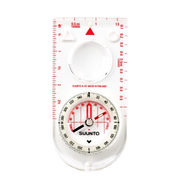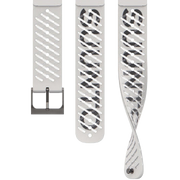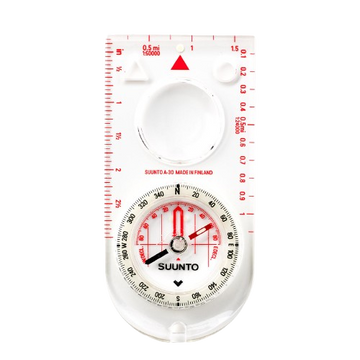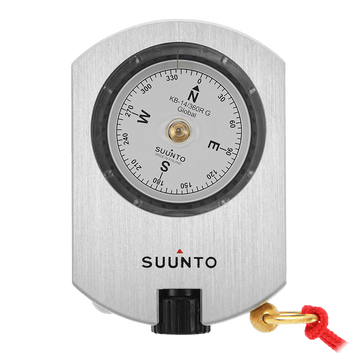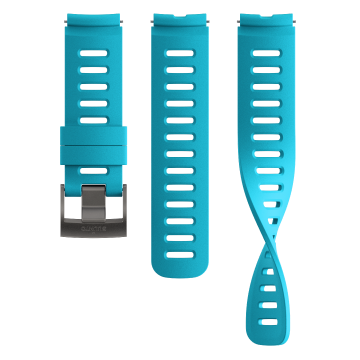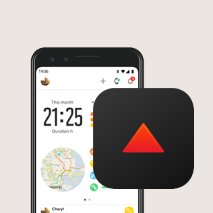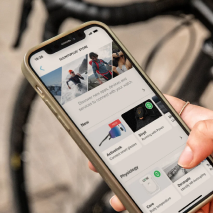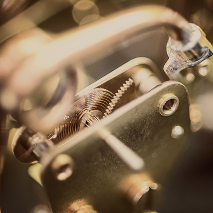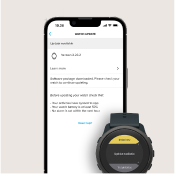Uso previsto
The Suunto Aqua Light headphones are wireless Bluetooth® compatible headphones designed and made for swimming and outdoor sports. With Suunto Aqua Light , you can safely and comfortably listen to music and make phone calls during exercises.
Do not use the product in situations that require special or full attention. The product is only for recreational use.
Seguridad
Tipos de precauciones de seguridad
- se utiliza en relación con un procedimiento o situación que puede provocar lesiones graves o incluso la muerte.
- se utiliza en relación con un procedimiento o situación que puede dañar el producto.
- se utiliza para destacar información importante.
- se utiliza para ofrecer consejos adicionales acerca de cómo utilizar las características y funciones del dispositivo.
Precauciones de seguridad
Mantén el cable USB lejos de dispositivos médicos como marcapasos y también de tarjetas llave, tarjetas bancarias y objetos similares. El conector de dispositivo de cable USB incluye un fuerte imán que puede interferir con el funcionamiento de dispositivos médicos u otros dispositivos electrónicos y de objetos con datos almacenados magnéticamente.
Si el producto entra en contacto con la piel pueden producirse reacciones alérgicas o irritaciones en la piel, aunque nuestros productos cumplen las normas del sector. En ese caso, deja de utilizarlo inmediatamente y consulta a tu médico.
Consulta siempre con un médico antes de comenzar un programa de entrenamiento. El esfuerzo excesivo puede causar lesiones graves.
Los productos y servicios Suunto están previstos exclusivamente para el uso recreativo, no para ningún tipo de propósito médico.
Wearing headphones may impact your ability to hear your surroundings. Use your headphones responsibly and prioritize safety.
Before charging, ensure that the charging port of the headphones is free from any residual liquid. Liquid on the charging port damages the headphones’ circuit.
Do not use the product during thunderstorms. Thunderstorms can cause abnormal device operation and increase the risk of electric shock.
Even if your headphones are waterproof, do not charge them while wet. Charging wet headphones can lead to fire or electrical shock. Make sure that the charging cable and the headphones are dry before charging the headphones.
Only use the provided charging cable when charging your Suunto Aqua Light .
No aplicar ningún tipo de disolvente al producto para evitar daños en su superficie.
No aplicar repelente contra insectos al producto para evitar daños en su superficie.
No golpear ni dejar caer el producto para evitar dañarlo.
No deshacerse del producto en los residuos sólidos normales; tratarlo como residuo electrónico para proteger al medio ambiente.
Always comply with the local laws and regulations when using the product outdoors and when using it among people.
Make sure you fully understand how to use your headphones and what their limitations are by reading all the printed documentation and the online user manual. Recuerda en todo momento que TÚ ERES RESPONSABLE DE TU PROPIA SEGURIDAD.
Primeros pasos
Botones
Suunto Aqua Light has three buttons you can use to switch song, adjust volume and answer or end phone calls.

- multifunction button
- and power button
- Botón
The default button functions are as follows:
Switching on/off the device
- Mantenga el botón presionado durante 3 segundos para activar/desactivar el dispositivo.
Listening to audio
-
press the multifunction button once to start or stop playing the audio
-
press the multifunction button twice to skip to the next track
-
press the multifunction button three times to return to the previous track
-
press the button to increase volume
-
press the button to decrease volume
-
keep the multifunction button and the button pressed simultaneously for 3 seconds to switch sound mode
Making a phone call
-
press the multifunction button once to answer or end a call
-
long press the multifunction button to reject a call
-
press the button to increase volume
-
press the button to decrease volume
Adjusting settings when the device is on
- in pairing mode, keep the multifunction button and the button pressed simultaneously for 3 seconds to enable dual device connection
- press the button for 3 seconds to switch between Bluetooth mode and offline music mode
- press the multifunction button for 3 seconds to activate the voice assistant on your phone
During charging
- press the multifunctional button for 5 seconds to restore factory settings
You can customize button functions in the Suunto app. See Button customization.
Botones
Suunto Aqua Light has three buttons you can use to switch song, adjust volume and answer or end phone calls.

- multifunction button
- and power button
- Botón
The default button functions are as follows:
Switching on/off the device
- Mantenga el botón presionado durante 3 segundos para activar/desactivar el dispositivo.
Listening to audio
-
press the multifunction button once to start or stop playing the audio
-
press the multifunction button twice to skip to the next track
-
press the multifunction button three times to return to the previous track
-
press the button to increase volume
-
press the button to decrease volume
-
keep the multifunction button and the button pressed simultaneously for 3 seconds to switch sound mode
Making a phone call
-
press the multifunction button once to answer or end a call
-
long press the multifunction button to reject a call
-
press the button to increase volume
-
press the button to decrease volume
Adjusting settings when the device is on
- in pairing mode, keep the multifunction button and the button pressed simultaneously for 3 seconds to enable dual device connection
- press the button for 3 seconds to switch between Bluetooth mode and offline music mode
- press the multifunction button for 3 seconds to activate the voice assistant on your phone
During charging
- press the multifunctional button for 5 seconds to restore factory settings
You can customize button functions in the Suunto app. See Button customization.
Micrófono
Your Suunto Aqua Light comes with dual microphone and Environmental Noise Cancellation (ENC) technology. These features guarantee good voice quality of your phone calls even in noisy conditions.
You find the microphones on the right side of the headphones:

- dual microphone
Conectividad Bluetooth
Your Suunto Aqua Light headphones communicate with the compatible devices via Bluetooth. You can pair the product with any Bluetooth devices capable of playing audio, such as mobile phones, smart watches, tablets, etc. For information on how to pair the headphones with a compatible device, see Pairing .
You can connect your headphones to two Bluetooth devices at the same time. See Dual device connection .
If you want to disconnect the headphones and the compatible device, you can do so in the Bluetooth settings of the paired device. You have two options. To keep the headphones on the Bluetooth list of the paired device and ensure quick reconnection, simply disconnect the devices. If you want to completely remove the headphones from the Bluetooth list of the paired device, delete the headphones from the list of Bluetooth connections. In this case, if you want to use the headphones and the Bluetooth device again, you have to start pairing from the beginning.
If you move outside of the Bluetooth connection range for more than 3 minutes while wearing Suunto Aqua Light , the headphones and the paired device disconnect.
When the Bluetooth connection between the headphones and the compatible device is lost, Suunto Aqua Light automatically enters standby mode to save power. When the headphones are in standby mode, press any button to quickly reconnect to the Bluetooth device.
When the headphones and the paired device are disconnected for more than an hour, the headphones automatically switch off.
Conectando
Before you use your Suunto Aqua Light for the first time, you need to pair it with a compatible device.
-
Keep the button pressed for 5 seconds to switch the headphones on and enter pairing mode.
-
Make sure Bluetooth is enabled on the device you want to pair your Suunto Aqua Light with.
-
Under the Bluetooth settings of the compatible device, open the list of nearby devices.
-
Find Suunto Aqua Light headphones on the list and pair them with the device.
When the pairing is successful, the headphones will play a sound and the LED light switches off.
App Suunto
Con la Suunto Movescount App puedes enriquecer aún más tu experiencia con Suunto Spartan Ultra. Pair your headphones with the mobile app to adjust sound mode, connections and more.
To adjust headphones settings in Suunto app:
- Pair Suunto Aqua Light with the compatible mobile device via Bluetooth. See Pairing .
- Descarga e instala Suunto app en tu dispositivo móvil compatible desde App Store, Google Play o diversas tiendas de aplicaciones en China.
- Descarga la app Suunto en tu teléfono.
- The app automatically connects to your headphones.
- Go to your profile in Suunto app and open the headphones menu to adjust product settings.
Wearing the headphones
Suunto Aqua Light headphones are bone conduction headphones with open-ear style, allowing you to listen to audio and still hear your surroundings during exercises.
For the proper experience, put the headphones to the back of your head, with the hooks on your ears so that the transducers rest in front of your ears. Keep the back of the headphones parallel to the ground.

Whether you are swimming in the pool or are out on rugged paths, the headphones stay stable on your head. Thanks to their light weight and the open-ear style, the headphones are comfortable to use for several hours. You can wear the headphones together with a swimming cap, a bike helmet, and even under a beanie.
For a better acoustic experience while swimming, the package of your headphones contains a pair of earplugs.
Características
Sound mode
You can choose from different sound modes when wearing your headphones. Your Suunto Aqua Light offers a normal sound mode for everyday use and light exercises, a sound mode with higher volume for outdoor trainings and noisy conditions and an underwater sound mode for swimming. Select the mode that provides the best experience in your given situation.
Noise may occur at high volume levels.
While listening to audio, you can switch sound mode by keeping the multifunction button and the button pressed simultaneously for 3 seconds. If you have Suunto app installed on your phone, you can also change sound mode in the app.
Prolonged use of headphones at high volume levels can lead to hearing damage and sound distortion.
Wearing headphones may impact your ability to hear your surroundings. Use your headphones responsibly and prioritize safety.
Sound mode
You can choose from different sound modes when wearing your headphones. Your Suunto Aqua Light offers a normal sound mode for everyday use and light exercises, a sound mode with higher volume for outdoor trainings and noisy conditions and an underwater sound mode for swimming. Select the mode that provides the best experience in your given situation.
Noise may occur at high volume levels.
While listening to audio, you can switch sound mode by keeping the multifunction button and the button pressed simultaneously for 3 seconds. If you have Suunto app installed on your phone, you can also change sound mode in the app.
Prolonged use of headphones at high volume levels can lead to hearing damage and sound distortion.
Wearing headphones may impact your ability to hear your surroundings. Use your headphones responsibly and prioritize safety.
Música sin conexión
Your Suunto Aqua Light headphones can store offline music, so you can listen to music even when the headphones are not connected with your phone, for example, while swimming.
To transfer music to your headphones, connect the headphones to your computer or a capable mobile phone with the USB (Type-C) cable included in the product package. Open the headphones' music folder on the computer or mobile phone and copy the audio files there. Suunto Aqua Light can store approximately 8000 songs and supports the following file formats: MP3, FLAC, WAV, AAC, M4A, APE, WMA.
To switch to offline music mode from Bluetooth mode, keep the button pressed for 3 seconds. You can also switch between the music modes in Suunto app. In the app, you can control the music and create playlists, too.
By default, 10 copyrighted songs are stored in the offline music folder of the headphones. You cannot copy or delete these songs.
The offline music mode accelerates the battery consumption of the headphones. You can listen to around 6 hours of offline music with one charge.
Button customization
You can customize the headphones button functions in the Button customization menu in Suunto app. View all current button functions in the Button customization menu and create simple and convenient button shortcuts for your favorite headphones functions.
When you assign a button combination to a new function, the function that was previously paired with the given button combination will not have any button shortcut.
Feedback de voz
If you have a voice feedback capable Suunto watch, you can get voice feedback with valuable information during your exercise. The feedback can help you to keep track of your progress and give you useful indicators, depending on what feedback options you have selected. The voice feedback comes from your phone so your watch and your headphones must be paired with Suunto app.
To activate voice feedback on your watch before an exercise:
- Before starting an exercise, scroll down and select Voice feedback .
- Toggle Voice feedback from app on.
- Scroll down and select which voice feedback you want activated by turning the toggles on/off.
- Make sure your headphones are on and paired with Suunto app.
- Go back and start your exercise as you normally do.
Your phone will now bring you various voice feedback during your exercise, depending on which voice feedback you have activated.
To activate voice feedback on your watch during an exercise:
- Pulsa el botón superior derecho para pausar la grabación.
- Select Options .
- Scroll down and select Voice feedback .
- Toggle Voice feedback from app on.
- Scroll down and select which voice feedback you want activated by turning the toggles on/off.
- Make sure your headphones are on and paired with Suunto app.
- Go back and resume your exercise.
Dual device connection
You can connect your Suunto Aqua Light headphones to two Bluetooth devices at the same time. With the help of the dual device connection function, you can easily switch to your phone and answer a call while listening to music from your computer.
Follow these steps to pair your headphones with two devices:
- If your headphones are switched on, switch them off.
- Keep the button pressed for 5 seconds to switch the headphones on and enter pairing mode.
- While the red LED light is blinking, keep the multifunction button and the button pressed simultaneously for 3 seconds to enable dual device connection. The headphones will play a sound when the function is enabled.
- Under the Bluetooth settings of the first compatible device, open the list of nearby devices.
- Find Suunto Aqua Light in the list and pair the headphones with the first device.
- Switch your headphones off.
- Keep the button pressed for 5 seconds to switch the headphones back on and enter pairing mode.
- Under the Bluetooth settings of the second compatible device, open the list of nearby devices.
- Find Suunto Aqua Light on the list and pair the headphones with the second device.
- When you connect the second device, the first device temporarily disconnects from the headphones. To reconnect the first device, go to the Bluetooth settings of the device or simply restart the headphones.
When the headphones are already paired with a device with Suunto app:
- Enable dual device connection in Suunto app.
- Switch your headphones off.
- Keep the button pressed for 5 seconds to switch the headphones back on and enter pairing mode.
- Under the Bluetooth settings of the second compatible device, open the list of nearby devices.
- Find Suunto Aqua Light on the list and pair the headphones with the second device.
- When you connect the second device, the first device temporarily disconnects from the headphones. To reconnect the first device, go to the Bluetooth settings of the device or simply restart the headphones.
You can check the list of the connected devices in Suunto app.
When you use Suunto Aqua Light with two paired devices at the same time, the headphones determine their own priority based on the order of the played content and the tasks. Normally, the first played audio takes precedence over the second, and phone calls take precedence over audio playback. However, the actual operation of different brands and models of the compatible devices may vary.
Ajustes
Información de dispositivo
You can check device info, for example, the software version of your headphones in Suunto app.
Información de dispositivo
You can check device info, for example, the software version of your headphones in Suunto app.
Actualizaciones de software
Las actualizaciones del software aportan a tu reloj importantes mejoras y nuevas funciones. For updating the software, the headphones must be connected to Suunto app. Internet connection is required for downloading the update package. For installing the update package, the battery level of the headphones must be at least 20%.
When an update is available, a popup window offers you the update option after opening Suunto app. Keep the headphones connected to your mobile phone during the update process. When the update is complete, the headphones will restart.
You can check the software version of your headphones under the device settings in Suunto app.
Resetting the headphones
In case you want to delete all your settings from Suunto Aqua Light , you can reset the product. While Suunto Aqua Light is charging, keep the multifunction button pressed for 5 seconds. When the LED light alternately blinks red and white once and the headphones play a sound, the reset is successful.
After the reset, the Bluetooth pairing records are deleted from the headphones. When you want to use the headphones again, you have to start the pairing process from the beginning. See Pairing.
Battery and charging
La duración de la batería con una sola carga depende de cómo utilices el reloj y en qué condiciones. Por ejemplo, las temperaturas bajas reducen la duración de cada carga. Por norma general, la capacidad de las baterías recargables disminuye con el tiempo.
The headphones are fully charged in one hour, and you can listen to up to 10 hours of music with one charge.
When the battery level is less than 5%, the headphones play a low battery alarm tone every 5 minutes, and the red LED light is blinking.
To check the battery status of your headphones, connect the product to Suunto app. You can see the battery status on the headphones' page in the app.
For charging your headphones, use the supplied USB cable.
Cable USB
The USB charging cable is included in the product package. For charging the headphones with the cable, connect the magnetic end of the cable to the charging port of the headphones. If the headphones are switched on, they will automatically switch off when the charging starts. While the headphones are charging, the red LED light is on. When the battery is fully charged, the LED light turns white for a minute, then it turns off.

You can use the supplied USB cable to transfer audio files to the headphones. See Offline music .
Atención y asistencia
Normas generales de manipulación
Maneja el producto con cuidado: no lo golpees ni dejes que caiga contra el suelo. Do not store the headphones below heavy items as the headphones may get deformed.
Although the headphones are water-resistant, do not soak them in water for a long time. When the surface of the product is dirty, wipe it clean with a soft dry cloth. Pay special attention to the microphones, buttons, and charger pins.
En circunstancias normales, el reloj no precisa de ningún tipo de mantenimiento.
Use only original Suunto accessories. Ten en cuenta que la garantía no cubre los daños provocados por accesorios no originales.
Normas generales de manipulación
Maneja el producto con cuidado: no lo golpees ni dejes que caiga contra el suelo. Do not store the headphones below heavy items as the headphones may get deformed.
Although the headphones are water-resistant, do not soak them in water for a long time. When the surface of the product is dirty, wipe it clean with a soft dry cloth. Pay special attention to the microphones, buttons, and charger pins.
En circunstancias normales, el reloj no precisa de ningún tipo de mantenimiento.
Use only original Suunto accessories. Ten en cuenta que la garantía no cubre los daños provocados por accesorios no originales.
Eliminación
Deshazte del dispositivo de conformidad con la normativa local para residuos electrónicos. No lo tires a la basura. Si quieres, puedes devolverlo al distribuidor Suunto más cercano.

Referencia
Conformidad
Encontrarás información sobre normativa y especificaciones técnicas detalladas en “Seguridad de los productos e información normativa”, la cual se incluye con tu y también está disponible en .
Conformidad
Encontrarás información sobre normativa y especificaciones técnicas detalladas en “Seguridad de los productos e información normativa”, la cual se incluye con tu y también está disponible en .
CE
Mediante este documento, Suunto Oy declara que el equipo de radio de tipo HS242 cumple la Directiva 2014/53/UE. El texto completo de la declaración de conformidad de la UE se halla en la siguiente dirección de Internet: