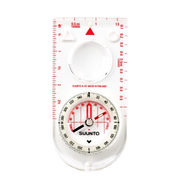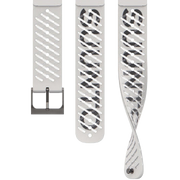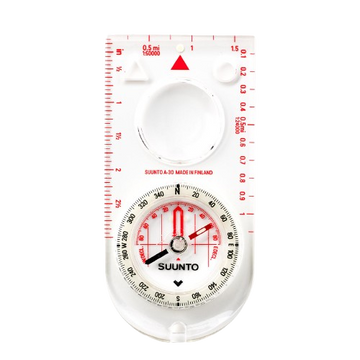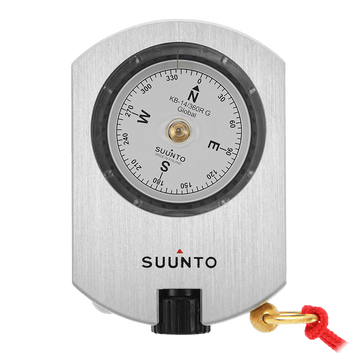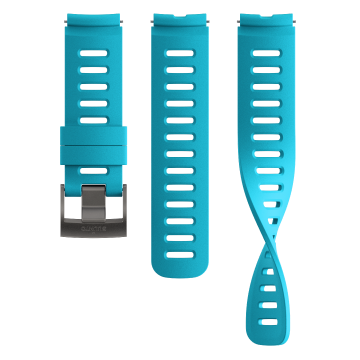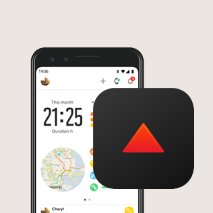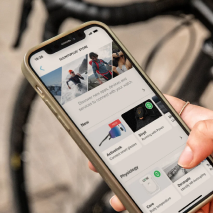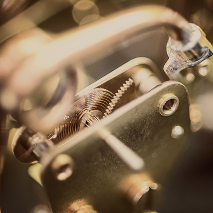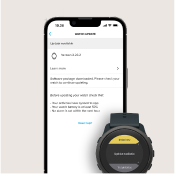La app Suunto te ayuda a mantenerte al tanto de todas las actividades de tu día y te ofrece información sobre tu entrenamiento y tendencias de tu actividad en general. También te permite compartir lo que desees, cuando lo desees con ajustes de privacidad flexibles que te permiten definir el nivel de privacidad más adecuado para ti.
¿Qué ajustes de privacidad existen?
Hay tres niveles de privacidad que puedes definir para tus actividades:
- Pública: Todos pueden ver tus actividades y apoyar tus esfuerzos diciendo Me gusta y con comentarios sobre tus actividades.
- Seguidores: Solo quienes te siguen pueden ver, poner Me gusta y comentar tus actividades.
Consejo: Puedes dar autorización a tus seguidores de modo que solo puedan ver tus actividades personas que conozcas. Abre Perfil > Ajustes > Privacidad y activa Pedirme aprobar nuevos seguidores. - Privado: Solo tú puedes ver tus entrenamientos.
¿Dónde puedo configurar los ajustes de privacidad?
La app Suunto te preguntará con quién quieres compartir tus actividades después de acoplar tu dispositivo Suunto por primera vez.
Para configurar los ajustes más tarde, abre Perfil > Ajustes > Privacidad y selecciona el ajuste que prefieras.
Consejo: También puedes ajustar la privacidad de cada ejercicio por separado. Abre una actividad en el Diario, toca Editar y elige Privacidad. Elige el ajuste que prefieras.
¿Qué partes de mi perfil son visibles para mis seguidores / la comunidad?
Tus seguidores o la comunidad de la app Suunto pueden ver los siguientes elementos de tu perfil:
- Imagen de perfil y foto de portada
- Historial de entrenamiento con tus actividades y datos de ejercicios, incluido seguimiento por GPS si está disponible para entrenamientos compartidos públicamente o con tus seguidores.
- Número de seguidores y número de miembros de la comunidad Suunto que sigues
- Fotos y vídeo
Ni tus seguidores ni la comunidad pueden ver:
- Tu objetivo de entrenamiento semanal y tu progreso hacia este objetivo.
- Información del diario como pasos, calorías, sueño o nivel de forma.
- Información personal ni otros ajustes disponibles en tu Perfil.