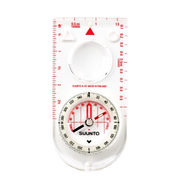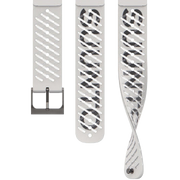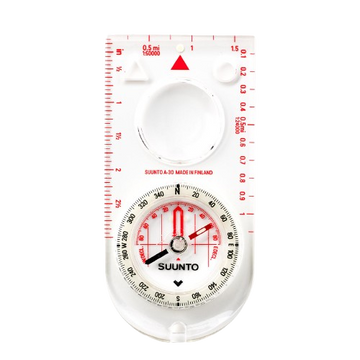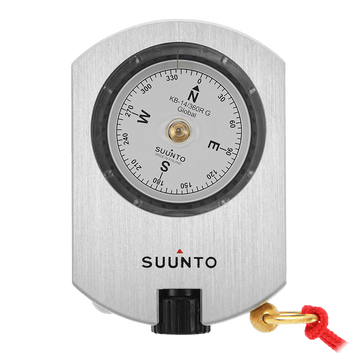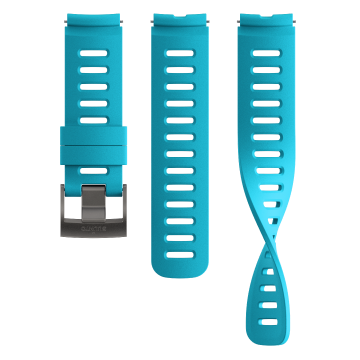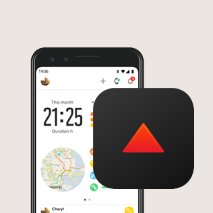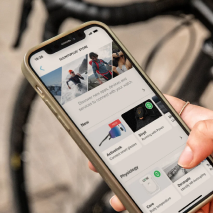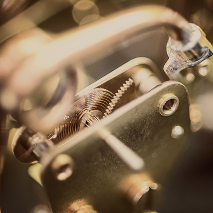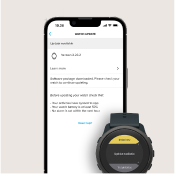Suunto Eon Core
Black
A compact dive computer with an easy to read color screen, rechargeable battery and wireless connectivity with Suunto app and Suunto Tank POD. Made in Finland.
Choose Your Color
Customizable
Digital compass
Wireless tank pressure
For all diving
Wireless mobile connection
Outstanding readability with great versatility
The compact Suunto EON Core is a great dive companion whether you are just beginning diving or an active diver exploring new depths. The key details of your dive are easy to read from the clear color display with large, prominent digits. This fully featured and versatile dive computer is your reliable partner no matter if you’re exploring shipwrecks or admiring the colorful marine life.
BENEFITS
Easy to read
Grows with you
Compact and comfortable
Connect and transfer
SPECIFICATIONS
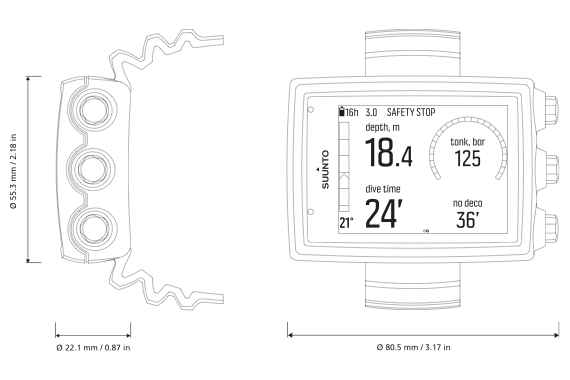
-
Weight154 g / 5.43 oz
-
Bezel material:Composite
-
Glass material:Mineral crystal
-
Case material:Reinforced composite
-
Strap material:Elastomer, Bungee
-
What's in the box?Suunto EON Core Black, USB Cable, Quick Guide, Safety leaflet, Display scratch guard sticker, International warranty leaflet
-
Country of manufactureFI
TECHNICAL SPECIFICATIONS
GENERAL
-
Bezel materialComposite
-
Glass materialMineral crystal
-
Case materialReinforced composite
-
Strap materialElastomer, Bungee
-
Weight154 g / 5.43 oz
-
Flip display✔
-
Water resistance80 m (ISO 6425, EN 13319)
-
Battery typerechargeable lithium-ion
-
Firmware upgradable✔
-
Time, date✔
-
Alarm clock1 daily alarm
-
Stopwatch timer✔
-
LanguageEN, CS, DA, DE, ES, FI, FR, IT, JA, KO, NL, NO, PL, PT, RU, SV, TW, ZH
-
BacklightLED
-
Configurable backlight✔
-
Display typecolor TFT
-
Display resolution320 x 240
-
Metric and imperial units✔
-
Battery indicatoricon + dive hours remaining
PHYSICAL SPECIFICATIONS
-
Operating temperature0° C to +40° C / +32° F to +104° F
-
Storage temperature-20 ° C to +50 ° C / -4° F to +122° F
-
Recommended charging temperature0° C to +35° C / +32° F to +95° F
COMPASS
-
Digital compass✔
-
Tilt compensationup to 45°
-
Declination correction✔
-
Direction scaledegrees
-
Needlecompass rose
-
Bearing lock with direction indicator✔
-
Globally balanced✔
-
Compass accuracy+/- 15°
-
Compass resolution1°
CONNECTIVITY
-
Connectivity (between devices)inductive (up to 20 Tank PODs), Bluetooth Smart
-
Compatible with Suunto app✔
-
Compatible with SuuntoLink✔
-
Compatible with DM5✔
-
Log transferBluetooth Smart / USB cable
-
Smartphone compatibilityMost common models supported
OUTDOOR FUNCTIONS
WEATHER
-
Temperature✔
-
Temperature display range-20° C to +50° C (+/- 2° C) / -9° C to +122° F (+/- 3.6° F)
-
Temperature resolution1° C / 1.5° F
DIVING FUNCTIONS
BASIC
-
Altitude adjustment0 - 300 m / 300 -1500 m / 1500 - 3000 m
-
Ascent time display0 - 999 min ( > after 999)
-
CNS/OTU (OLF) calculation✔
-
Custom displays4 per dive mode
-
Decompression modelSuunto Fused™ RGBM 2
-
Decompression profile optionscontinuous and stepped
-
Deep Stop✔
-
Dive historylifetime
-
Dive time0 to 999 min
-
Gas consumption (real-time)✔
-
Gas max pO2manual 0.5 - 1.6 / fixed 1.6
-
Gas switching✔
-
Gas time✔
-
Gasesup to 10 gases (Oxygen 5 - 99% / Helium 0 -95%)
-
Gauge✔
-
Logbook bookmarks✔
-
Logbook memory200h or 400 dives which comes first
-
Logbook sampling rates10 s
-
Maximum operating depth (EN 13319)80m
-
Nitrox (and air)✔
-
No fly time✔
-
No-decompression planner✔
-
Personal adjustmentP+2, P+1, P0, P-1, P-2
-
Rebreather (CCR), fixed point✔
-
Safety Stop✔
-
Surface time0 to 100 h
-
Timer✔
-
Trimix (mixed gas)✔
-
Visual styleClassic/Graphical/Prominent
-
Wireless air integrationoptional (up to 20 different tanks with Suunto Tank POD)
DIVE ALARMS AND NOTIFICATIONS
-
CNS/OTU (OLF) 80% / 100%✔
-
Decompression ceiling violation✔
-
Deepstop violation✔
-
Diluent high pO2✔
-
Diluent low pO2✔
-
Diluent switched automatically✔
-
Dive time✔
-
Gas time✔
-
High pO2 (hyperoxic)✔
-
ICD warning✔
-
Low pO2 (hypoxic)✔
-
Maximum depth✔
-
Switch gas (better gas is available)✔
-
Tank pressure✔
-
Too fast ascent✔
REBREATHER
-
Diluentsup to 10 diluents (Oxygen 5 - 99% / Helium 0 - 95%)
-
Bailout✔
-
High/low setpoints✔
-
Custom setpoint✔
-
Manual/automatic setpoint switching✔