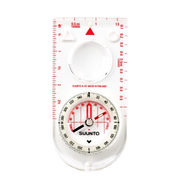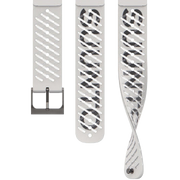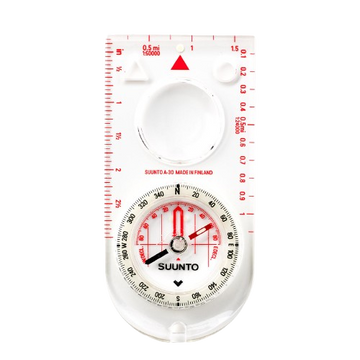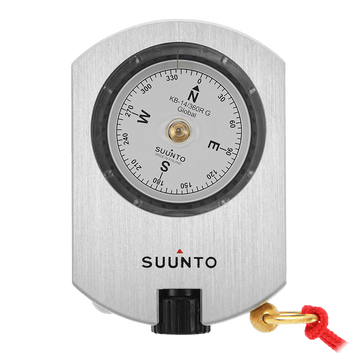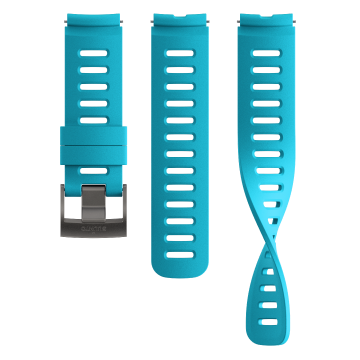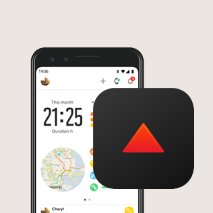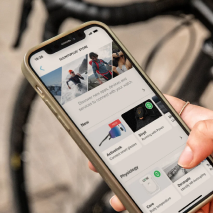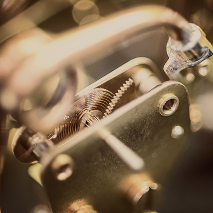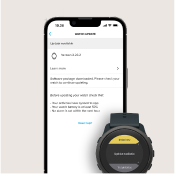Recording an exercise
In addition to daily activity tracking, you can use your watch to record your training
sessions or other activities to get detailed feedback and follow your progress.
To record an exercise:
-
Put on a heart rate sensor (optional).
-
Scroll up to the exercise icon and select with the middle button.

-
Press upper right or lower right button to scroll through the sport modes and press
the middle button to select the one you want to use.
-
Above the start indicator, a set of icons appear, depending on what you are using with
the sport mode (such as heart rate and connected GPS). The arrow icon (connected GPS)
flash gray while searching and turn green once a signal is found. The heart icon
(heart rate) flash gray while searching and when once a signal is found, it turns into
a colored heart attached to a belt if you are using a heart rate sensor or a colored
heart without the belt if you are using the optical heart rate sensor.
If you are using a heart rate sensor but the icon turns to green only (meaning that
the optical heart rate sensor is active), check that the heart rate sensor is paired,
see Pairing PODs and sensors, and select the sport mode again.
You can wait for each icon to turn green or start the recording as soon as you like by
pressing the middle button.

Once the recording is started, the selected heart rate source is locked and cannot be
changed during the ongoing training session.
-
While recording, you can switch between displays with the middle button.
-
Press the upper right button to pause the recording. Stop and save with the lower
right button or resume with the upper right button.

If the sport mode you selected has options, such as setting a duration target, you can
adjust them before starting the recording by pressing the lower right button. You can also
adjust sport mode options while recording by keeping the middle button pressed.

After you stop the recording, you are asked how you felt. You can answer or skip the
question (see Feeling). Then you get a summary of the activity that you can browse through with the upper or
lower right buttons.
If you made a recording you don't want to keep, you can delete the log entry by scrolling
down to Delete and confirm with the middle button. You can also
delete logs in the same way from the logbook.

Speed and distance calibration
Suunto 3 Fitness is able to measure running and walking speed and
distance using the built-in accelerometer of the watch. The accelerometer needs to be
calibrated to your personal stride length and movement. Uncalibrated, the watch cannot
correctly measure speed and distanced.
The easiest way to calibrate your watch is to record the first running or walking
exercises with connected GPS (See Connected GPS). When using the GPS of your mobile phone, the speed and distance calibration is done
automatically in the background.
To manually calibrate your watch:
-
Record a walking and running exercise with a known distance (for example on a track) and
for at least 12 minutes, see Recording an exercise
-
Edit the distance after your exercise in the summary by pressing the middle button
when the distance is highlighted.

NOTE:
To get the most accurate result, manually calibrate your watch separately for both
running and walking.
Sport modes
Your watch comes with a wide range of pre-defined sport modes. The modes are designed for
specific activities and purposes, from a casual walk outside to cross country skiing.
When you record an exercise (see Recording an exercise), you can scroll up and down to see the short list of sport modes. Select the Other icon at the end of the short list to view the
complete list of sport modes.
Each sport mode has a unique set of displays that show different data depending on the
selected sport mode. You can edit and customize the data shown on the watch display during
your exercise with Suunto app.
Learn how to customize sport modes in Suunto app (Android) or Suunto app (iOS).
Sport mode power saving options
You can use the following power saving options to extend battery life:
-
Display timeout: normally, the display is always on during your exercise. When you turn
on the display timeout, the display turns off after 10 seconds to save battery power.
Press any button to turn the display back on.
To activate power saving options:
-
Before you start an exercise recording, press the lower button to open the sport mode
options.
-
Scroll down to Power saving and press the middle button.
-
Adjust the power saving options as you want and keep the middle button pressed to exit
the power saving options.
-
Scroll back up to the start view and start your exercise as normal.
NOTE:
If the display timeout is on, you can still get mobile notifications as well as sound
and vibration alerts.
Using targets when exercising
It is possible to set different targets with your Suunto 3 Fitness when exercising.
If the sport mode you selected has targets as an option, you can adjust them before
starting the recording by pressing the lower right button.

To exercise with general target:
-
Before you start an exercise recording, press the lower right button to open the sport
mode options.
-
Select Targets and press the middle button.
-
Toggle General on by pressing the middle button.
-
Select Duration or Distance.
- Select your target.
-
Press lower left button to go back to the sport mode options.
When you have general targets activated, a progress bar is visible on every data display.

You will also receive a notification when you have reached 50% of your target and when
your selected target is fulfilled.
To exercise with intensity target:
-
Before you start an exercise recording, press the lower right button to open the sport
mode options.
-
Select Targets and press the middle button.
-
Toggle Intensity on by pressing the middle button.
-
Select Heart rate or Pace.
- Select your target zone.
-
Press lower left button to go back to the sport mode options
Connected GPS
Suunto 3 Fitness is able to record speed and distance when running and
walking based on your wrist movement, but this must be calibrated to your personal stride
length and movement. You can either calibrate manually (see Speed and distance calibration), or let the connected GPS do it automatically. The wrist-based speed and distance is
automatically calibrated whenever you use connected GPS.
In addition to more accurate speed and distance, with connected GPS you also get a track
from your exercise that you can view on a map in the Suunto app.
To use connected GPS:
-
Pair your watch with the Suunto app, see Suunto app.
- Allow Suunto app to use location services.
- Keep Suunto app active.
- Start a sport mode with GPS.
The GPS icon on your watch blinks grey while searching and turns green when the connection
to your phone's GPS is established.
Not all sport modes use GPS. If you don't see the icon, it means the sport mode is for an
activity where GPS is not needed, like running on a treadmill or swimming in a pool, or
that your Suunto 3 Fitness is not paired with your phone.
NOTE:
Using connected GPS increases battery power consumption on your mobile device. GPS
accuracy may vary depending on your mobile device and surrounding conditions. Buildings,
for example, can block GPS signals. Please also be aware that GPS data is not available
for all mobile operating system versions and that existing support may be withdrawn
without notice.
Interval training
Interval workouts are a common form of training consisting of repetitive sets of high and
low intensity efforts. With Suunto 3 Fitness, you
can define your own interval training for each sport mode.
When defining your intervals, you have four items to set:
-
Intervals: on/off toggle that enables interval training. When you toggle this on, an
interval training display is added to your sport mode.
-
Repetitions: the number of interval + recovery sets you want to do.
-
Interval: the length of your high intensity interval, based on distance or duration.
-
Recovery: the length of your rest period between intervals, based on distance or
duration.
Keep in mind that if you use distance to define your intervals, you need to be in a sport
mode that measures distance. The measurement can be based on mobile assisted GPS, wrist
based speed or from a foot or bike POD, for example.
To train with intervals:
- From the launcher, select your sport.
-
Before you start an exercise recording, press the lower right button to open the sport
mode options.
-
Scroll down to Intervals and press the middle button.
-
Toggle intervals on and adjust the settings described above.

-
Scroll up to Back and
confirm with the middle button.
-
Press the upper right button until you are back at the start view and start your
exercise as normal.
-
Press the lower left button to change the view to intervals display and press the
upper right button when you are ready to start your interval training.

-
If you want to stop the interval training before you have completed all your
repetitions, keep the middle button pressed to open the sport mode options and toggle
off Intervals.
NOTE:
While you are in the intervals display, buttons work as normal, for example, pressing
the upper right button pauses the exercise recording, not just the interval training.
After you have stopped your exercise recording, interval training is automatically toggled
off for that sport mode. The other settings, however, are maintained so you can easily
start the same workout the next time you use the sport mode.
Swimming
You can use your Suunto 3 Fitness for swimming in pools.
When you use a pool swimming sport mode, the watch relies on the pool length to determine
distance. You can change the pool length as needed under the sport mode options before you
start swimming.
NOTE:
The wrist heart rate sensor may not work under water. Use a chest heart rate sensor to
get a more reliable HR tracking.
Feeling
If you are training regularly, following how you feel after each session is an important
indicator of your overall physical condition.
There are five degrees of feeling to choose from:
-
Poor
-
Average
-
Good
-
Very good
-
Excellent
What these options mean exactly are up to you to decide. The important thing is that you
use them consistently.
For each training session, you can record how you felt in the watch directly after
stopping the recording by answering the 'How was it?' question.

You can skip answering the question by pressing the middle button.
Display theme
To increase the readability of your watch screen while exercising, you can change between
light and dark themes.
With the light theme, the display background is light and the numbers dark.
With the dark theme, the contrast is reverse, with the background dark and the numbers
light.
The theme is a global setting that you can change in your watch from any of your sport
mode options.
To change display theme in sport mode options:
-
From the watch face, press the upper right button to scroll to Exercise and press the middle button.
-
Go to any sport mode and press the lower right button to open the sport mode options.
-
Scroll down to Theme and press the middle button.
-
Switch between Light and Dark by pressing the upper right and lower right buttons, and
accept with the middle button.
-
Scroll back up to exit the sport mode options and start (or exit) the sport mode.
Logbook
You can access the logbook from the launcher.

Scroll through the log by pressing the upper right or lower right buttons. Press the
middle button to open and view the entry of your choice.

To exit the log, press the lower left button.

Daily activity
Activity tracking
Your watch keeps track of your overall activity level throughout the day. This is an
important factor whether you just aim to be fit and healthy or you are training for an
upcoming competition. It is good to be active, but when training hard, you need to have
proper rest days with low activity.
The activity counter automatically resets at midnight every day. At the end of the week,
the watch provides a summary of your activity.
From the watch face display, press the lower right button until you see your total steps
for the day.

Your watch counts steps using an accelerometer. The total step count accumulates 24/7,
also while recording training sessions and other activities. However, with some specific
sports, such as swimming and cycling, steps are not counted.
In addition to steps, you can press the upper left button to see estimated calories for
the day.

The large number in the center of the display is the estimated amount of active calories
you have burned during the day. Below this you see the total calories burned. The total
includes both active calories and your Basal Metabolic Rate (see below).
The ring in both displays indicates how close you are to your daily activity goals. These
targets can be adjusted to your personal preferences (see below).
You can also check your steps over the last seven days by pressing the middle button once.
Press the middle button again to see calories burned over the last seven days.

While in steps or calories display, press the lower right button to see the exact numbers
for each day.
Activity goals
You can adjust your daily goals for both steps and calories. While in the activity
display, keep the middle button pressed to open the activity goal settings.

When setting your steps goal, you define the total number of steps for the day.
The total calories you burn per day is based on two factors: your Basal Metabolic Rate
(BMR) and your physical activity.

Your BMR is the amount of calories your body burns while at rest. These are the calories
your body needs to stay warm and perform basic function like blink your eyes or beat your
heart. This number is based on your personal profile, including factors such as age and
gender.
When you set a calorie goal, you define how many calories you want to burn in addition to
your BMR. These are your so-called active calories. The ring around the activity display
advances according to how many active calories you burn during the day compared to your
goal.
Instant HR
The instant HR display provides a quick snapshot of your heart rate. The display shows
your current heart rate.

To view instant HR:
-
From the watch face view, press the bottom right button to scroll to the instant HR
display.
-
Press the lower left button to exit the display and return to the watch face view.
Daily HR
The daily HR display provides a 12-hour view of your heart rate. This is a helpful source
of information about, for example, your recovery after a hard training session.
The display shows your heart rate over 12 hours as a graph. The graph is plotted using
your average heart rate based on 24-minute time slots. In addition, you get your lowest
heart rate during the 12-hour period.
Your minimum heart rate from the last 12 hours is a good indicator of your recovery state.
If it is higher than normal, you probably are not yet fully recovered from your last
exercise.

If you record an exercise, the daily HR values reflect the elevated heart rate from your
training. But keep in mind that the graph rates are averages. If your heart rate peaks at
200 bpm while exercising, the graph does not show that maximum value, but rather the
average from the 24 minutes during which you hit that peak rate.
Before you can see your daily HR graph, you need to activate the daily HR feature. You can
toggle the feature on or off from the settings under Activity. If you are in the heart rate display,
you can also access the activity settings by keeping the middle button pressed.
With the daily HR feature on, your watch activates the optical heart rate sensor on a
regular basis to check your heart rate. This slightly increases battery power consumption.

Once activated, your watch needs 24 minutes before it can start displaying daily HR
information.
To view daily HR:
-
From the watch face view, press the lower right button to scroll to the instant HR
display.
- Press the middle button to switch to the daily HR display.
Pressing the the lower right button in the Daily HR display will show how much energy you
consume every hour, based on you heart rate.
Adaptive training guidance
Your Suunto 3 Fitness automatically generates a 7-day training plan to help you maintain,
improve, or boost your aerobic fitness. The weekly training loads and workout intensities
are different in the three training programs.
Select your fitness goal:

Select the “maintain” option if you are already fairly fit and want to maintain your
current fitness level. This option can also be useful for people just getting started with
regular exercise. Once you get going, you can always change the program you follow to a
more demanding one.
The “improve” option is targeted at improving your aerobic fitness with a moderate
progress curve. If you want to improve your fitness more quickly, choose the “boost”
program. This will bring you harder workouts and faster results.
The training plan consist of planned exercises with a target duration and intensity. Each
exercise is planned with the goal of helping you maintain and improve your fitness
gradually without over-stressing your body. If you miss an exercise, or do a little more
than planned, Suunto 3 Fitness automatically adapts your training plan accordingly.
When you start a planned exercise, your watch will guide you with visual and audio
indicators to help you stay at the right intensity and keep track of your progress.
The HR zones settings (see Heart rate zones) affect the adaptive
training plan. The upcoming activities in the training plan include intensity. If your HR
zones are not set correctly, the intensity guidance during a planned exercise may not
correlate to the real intensity of your exercise.
To see your next planned training sessions:
-
From the watch face, press the lower right button to scroll to the training insight
view.

-
Press the middle button to view your plan for the current week.

-
Press the lower right button to see additional information; training day, duration and
intensity level (based on the heart rate zones, see Intensity zones.

-
Press the lower left button to exit the planned exercise views and return to the time
display.
NOTE:
Today's planned activity is also visible when pressing the middle button in the watch
face view.
NOTE:
Adaptive training guidance has the goals of maintaining, improving, or boosting your
fitness. If you are already very fit and exercise frequently, the 7-day plan may not
suite your existing routine.
CAUTION:
If you have been ill, the training plan may not adjust enough when you start exercising
again. Be extra cautious and exercise easy after an illness.
WARNING:
The watch cannot tell if you have an injury. Follow the recommendations of your doctor
to recover from the injury before following the training plan in your watch.
To disable your personalized training plan:
-
Under the settings menu, go to Training.
-
Toggle the Guidance to off.

If you don't want the adaptive guidance but would like an exercise goal, you can define a
target number of hours as your weekly goal from the settings under Training.
- Disable Guidance.
-
Select Weekly goal. by pressing
the middle button.
-
Select your new Weekly goal by pressing the upper right or lower right buttons.

-
Confirm by pressing the middle button.
Real-time guidance
If you have a planned exercise scheduled for the current day, that activity appears as the
first option in the sport mode list when you enter the exercise view to start an exercise
recording. If you want real-time guidance, start the recommended exercise as you would a
normal recording, see Recording an exercise.
NOTE:
Today's planned activity is also visible when pressing the middle button in the watch
face view.
When exercising according to a planned exercise, you will see a green progress bar and
percentage of your progress. The goal is estimated based on planned intensity and
duration. When you exercise within the planned intensity (based on your heart rate), you
should reach the goal around the planned duration. Higher exercise intensity will get you
to the goal faster. Similarly a lower intensity will take longer.
Training insight
Suunto 3 Fitness provides an
overview of your training activity.
Press the lower right button until you see your training totals for the current week.

The training goal can not be modified if the adaptive training guidance is on. To turn off
the adaptive training guidance and modify your training goal, see Adaptive training guidance.
Press the middle button twice to see all performed activities for the current week and
your progress for the last 3 weeks.

From the totals view you can press the upper left button to toggle between your top three
sports.
Press the lower right button to see the summary for the current week. The summary includes
total time, distance and calories for the sport chosen in the totals view.

Recovery time
Recovery time is an estimate in hours of how long your body needs to recuperate after
training. The time is based on the duration and intensity of the training session, as well
as your overall fatigue.
Recovery time accumulates from all types of exercise. In other words, you accumulate
recovery time on long, low intensity training session as well as at high intensity.
The time is cumulative across training sessions, so if you train again before the time has
expired, the newly accumulated time is added to the remainder from your previous training
session.
To view your recovery time:
-
From the watch face, press the lower right button until you see the training and
recovery display.
- Press the upper left button to toggle between training and recovery.

Because recovery time is an estimation only, the accumulated hours count down steadily
regardless of your fitness level or other individual factors. If you are very fit, you may
recover faster than estimated. On the other hand, if you have the flu, for example, your
recovery may be slower than estimated.
Sleep tracking
A good night's sleep is important for a healthy mind and body. You can use your watch to
track your sleep and follow how much sleep you are getting and how well you are sleeping.
When you wear your watch to bed, Suunto 3 Fitness tracks your
sleep based on accelerometer data.
To track sleep:
-
Go to your watch settings, scroll down to Sleep and press the middle
button.
-
Toggle on Sleep tracking.

-
Set the times for going to bed and waking up according to your normal sleep schedule.
The last step defines your bedtime. Your watch uses that period to determine when you are
sleeping (during your bedtime) and reporting all sleep as one session. If you get up for a
drink of water during the night, for example, your watch still counts any sleep after that
as the same session.
If you fall asleep earlier, or sleep longer, than your set bedtime, your watch will track
your sleep as long as a part of your sleep is in within your set bedtime and wake up time.
NOTE:
If you go to bed far outside of your bedtime, the watch may not count that to your sleep
session.
Once you have enabled sleep tracking, you can also set your sleep target. A typical adult
needs between 7 and 9 hours of sleep per day, though your ideal amount of sleep may vary
from the norms.
NOTE:
All sleep measurements, except for sleep quality and average HR, are based on movement
only, so they are estimates that may not reflect your actual sleep habits.
Sleep quality
In addition to duration, your watch can also assess sleep quality by following your heart
rate variability during sleep. The variation is an indication of how well your sleep is
helping you rest and recover. Sleep quality is shown on scale from 0 to 100 in the sleep
summary, with 100 being the best quality.
Measuring heart rate while sleeping
To get sleep quality measured, ensure that Daily HR (see Daily HR) and sleep tracking are
enabled.
Automatic Do Not Disturb mode
You can use the auto Do Not Disturb setting to automatically enable Do Not Disturb mode
while you sleep.
Sleep trends
When you wake up, you are greeted with a summary of your sleep. The summary includes the
total duration of your sleep, as well as the estimated time you were awake (moving
around), when you went to bed, when you woke up and your average HR sleep quality.
You can follow your overall sleep trend with the sleep insight. From the watch face, press
the lower right button until you see the Sleep duration display. The first
view shows your last sleep compared to your sleep duration target.

While in the sleep display you can press the middle button once to view your average sleep
duration and then your average heart rate while sleeping over the last seven days. The
data can be viewed as numbers instead of graphs by pressing the lower right button.
TIP:
From the Sleep display, you can keep the middle button pressed to access sleep tracking
settings and the latest sleep summary.
Stress and recovery
Your resources are a good indication of your body's energy levels and translate into
your ability to handle stress and cope with the day's challenges.
Stress and physical activity deplete your resources, while rest and recovery restore
them. Good sleep is an essential part of ensuring your body has the resources it needs.
When your resource levels are high, you will likely feel fresh and energetic. Going for
a run when your resources are high means you'll probably have a great run, because your
body has the energy it needs to adapt and improve as a result.
Being able to track your resources can help you manage and use them wisely. You can also
use your resource levels as a guide to identify stress factors, personally effective
recovery boosting strategies, and the impact of good nutrition.
Stress and recovery uses optical heart sensor readings and to get those during the day,
daily HR must be enabled, see Daily HR.
It is important that your Max HR and Rest HR are set to match your heart rate to ensure
that you get the most accurate readings. By default, the Rest HR is set to 60 bpm and
the Max HR is based on your age.
These HR values can easily be changed in the settings under GENERAL -> PERSONAL.
TIP:
Use the lowest heart rate reading measured during your sleep as your Rest HR.
Press the lower right button to scroll to the stress and recovery display.

The gauge around this display indicates your overall resource level. If it is green, it
means you are recovering. The status and time indicator tell you your current state
(active, inactive, recovering or stressed) and for how long you have been in that state.
In this screenshot, for example, you have been recovering for the last four hours.
Press the middle button to see a bar chart of your resources over the last 16 hours.

The green bars indicate periods where you have been recovering. The percentage value is
an estimate of your current resource level.
Fitness level
Good aerobic fitness is important for your overall health, well-being and sports
performance.
Your aerobic fitness level is defined as VO2max (maximal oxygen consumption), a widely
recognized measure of aerobic endurance capacity. In other words, VO2max shows how well
your body can use oxygen. The higher your VO2max, the better you can use oxygen.
The estimation of your fitness level is based on detecting your heart rate response
during each recorded running or walking workout. To get your fitness level estimated,
record a run or walk with a duration for at least 15 minutes while wearing your Suunto 3 Fitness with
connected GPS or calibrated speed.
If connected GPS is not available, you have to manually calibrate your watch before you
can walk/run for 15 minutes and get your fitness level estimated, see Speed and distance calibration.
After a successful calibration, your watch is able to provide an estimation of your
fitness level for all running and walking workouts.
Your current estimated fitness level is shown in the fitness level display. From the
watch face, press the lower right button to scroll to the fitness level display.

NOTE:
If the watch hasn't estimated your fitness level yet, the fitness level display will
instruct you further.
Historical data, from recorded running and walking workouts, plays a role in ensuring
the accuracy of your VO2max estimate. The more activities you record with your Suunto 3 Fitness, the more accurate your
VO2max estimate becomes.
There are six fitness levels, from low to high: very poor, poor, fair, good, excellent
and superior. The value is dependent of your age and gender and the higher value you
have, the better your fitness level is.
Press the upper left button to view your estimated fitness age. Fitness age is a metric
value that reinterprets your VO2max value in terms of age. Regularly engaging in the
right types of physical activity will help you boost your VO2max value and reduce your
fitness age.

Improvement of VO2max is highly individual and it depends on factors such as age,
gender, genetics and training background. If you are already very fit, increasing your
fitness level will be slower. If you are just starting to exercise regularly, you may
see a quick increase in fitness.
Chest heart rate sensor
You can use a Bluetooth® Smart compatible heart rate sensor, such as the Suunto Smart
Sensor, with your Suunto 3 Fitness to get
accurate information about your exercise intensity.
If you use the Suunto Smart Sensor, you also have the added advantage of heart rate
memory. The sensor memory function buffers data if the connection to your watch is
interrupted, for example, when swimming (no transmission under water).
It also means you can even leave your watch behind after starting a recording. For more
information, please refer to the Suunto Smart Sensor User Guide.
See Pairing PODs and sensors for instructions on how to pair an HR sensor with your watch.
Pairing PODs and sensors
Pair your watch with Bluetooth Smart PODs and sensors to collect additional information
when recording an exercise.
Suunto 3 Fitness supports the
following types of PODs and sensors:
NOTE:
You cannot pair anything if airplane mode is on. Turn off airplane mode before
pairing. See Airplane mode.
To pair a POD or sensor:
-
Go to your watch settings and select Connectivity.
-
Select Pair sensor to get the list of sensor types.
-
Press the lower right button to scroll through the list and select the sensor type
with the middle button.

-
Follow the instructions in the watch to complete pairing (refer to sensor or POD
manual if needed), pressing the middle button to advance to the next step.

If the POD has required settings, you are prompted to enter a value during the pairing
process.
Once the POD or sensor is paired, your watch searches for it as soon as you select a
sport mode that uses that sensor type.
You can see the full list of paired devices in your watch from the settings under Connectivity » Paired devices.
From this list, you can remove (unpair) the device if needed. Select the device you want
to remove, and tap Forget.
Calibrating foot POD
When you pair a foot POD, your watch automatically calibrates the POD using connect GPS
with Suunto app on your mobile phone. We recommend using the automatic calibration, but
you can disable it if needed from the POD settings under Connectivity » Paired devices.
For the first calibration with GPS, you should select a sport mode where the foot POD is
used, e.g. running. Start the recording and run at a steady pace on a level surface, if
possible, for at least 15 minutes.
Run at your normal average pace for the initial calibration, and then stop the exercise
recording. The next time you use the foot POD, the calibration is ready.
Your watch automatically re-calibrates the foot POD as needed whenever GPS speed is
available.
Timers
Your watch includes a stopwatch and countdown timer for basic time measurement. From the
watch face, open the launcher and scroll up until you see the timer icon. Press the
middle button to open the timer display.

When you first enter the display, it shows the stopwatch. After that, it remembers
whatever you used last, stopwatch or countdown timer.
Press the lower right button to open the Set timer shortcuts menu where
you can change the timer settings.
Stopwatch
Start the stopwatch by pressing the middle button.

Stop the stopwatch by pressing the middle button. You can resume by pressing the middle
button again. Reset by pressing the lower button.

Exit the timer by keeping the middle button pressed.
Countdown timer
In the timer display, press the lower button to open the shortcuts menu. From there you
can select a pre-defined countdown time or create custom countdown time.

Stop and reset as needed with the middle and lower right buttons.
Exit the timer by keeping the middle button pressed.
Intensity zones
Using intensity zones for exercising helps guide your fitness development. Each
intensity zone stresses your body in different ways, leading to different effects on
your physical fitness. There are five different zones, numbered 1 (lowest) to 5
(highest), defined as percentage ranges based on your maximum heart rate (max HR) or
pace.
It is important to train with intensity in mind and understand how that intensity should
feel. And don't forget that, regardless of your planned training, you should always take
time to warm up before an exercise.
The five different intensity zones used in Suunto 3 Fitness are:
Zone 1: Easy
Exercising at zone 1 is relatively easy on your body. When it comes to fitness training,
intensity this low is significant mainly in restorative training and improving your
basic fitness when you are just beginning to exercise, or after a long break. Everyday
exercise – walking, climbing stairs, cycling to work, etc. – is usually performed within
this intensity zone.
Zone 2: Moderate
Exercising at zone 2 improves your basic fitness level effectively. Exercising at this
intensity feels easy, but workouts with a long duration can have a very high training
effect. The majority of cardiovascular conditioning training should be performed within
this zone. Improving basic fitness builds a foundation for other exercise and prepares
your system for more energetic activity. Long duration workouts at this zone consume a
lot of energy, especially from your body’s stored fat.
Zone 3: Hard
Exercising at zone 3 begins to be quite energetic and feels like pretty hard going. It
will improve your ability to move quickly and economically. In this zone, lactic acid
begins to form in your system, but your body is still able to completely flush it out.
You should train at this intensity at most a couple of times per week, as it puts your
body under a lot of stress.
Zone 4: Very hard
Exercising at zone 4 will prepare your system for competition type events and high
speeds. Workouts in this zone can be performed either at a constant speed or as interval
training (combinations of shorter training phases with intermittent breaks).
High-intensity training develops your fitness level quickly and effectively, but done
too often or at too high intensity may lead to overtraining, which may force you to take
a long break from your training program.
Zone 5: Maximal
When your heart rate during a workout reaches zone 5, the training will feel extremely
hard. Lactic acid will build up in your system much faster than it can be removed, and
you will be forced to stop after a few dozen minutes at most. Athletes include these
maximum-intensity workouts in their training program in a very controlled manner,
fitness enthusiasts do not require them at all.
Heart rate zones
Heart rate zones are defined as percentage ranges based on your maximum heart rate (max
HR).
By default, your max HR is calculated using the standard equation: 220 - your age. If
you know your exact max HR, you should adjust the default value accordingly.
The 7-day training plan (see Adaptive training guidance) is based
on the HR zone limits. If the limits or the max HR does not reflect your personal
values, the training plan may not optimally guide you to your desired fitness level.
Suunto 3 Fitness has default
and activity-specific HR zones. The default zones can be used for all activities, but
for more advanced training, you can use specific HR zones for running and cycling
activities.
Set max HR
Set your maximum HR from the settings under Training » Intensity zones » Default zones
- Select the max HR (highest value, bpm) and press the middle button.
- Select your new max HR by pressing the upper right or lower right buttons.

- Press the middle button to select the new max HR.
- Press the lower left button to exit the HR zones view.
NOTE:
You can also set your maximum HR from the settings under General » Personal.
Set default HR zones
Set your default HR zones from the settings under Training » Intensity zones » Default zones
-
Scroll up/down by pressing the upper right or lower right buttons and press the middle
button when the HR zone you want to change is highlighted.
- Select your new HR zone by pressing the upper right or lower right buttons.

- Press the middle button to select the new HR value.
- Keep the middle button pressed to exit the HR zones view.
NOTE:
Selecting Reset in
the HR zones view will reset the HR zones to the default value.
Set activity specific HR zones
Set your activity specific HR zones from the settings under Training » Intensity zones » Advanced zones
-
Choose the activity (running or cycling) that you want to edit (by pressing upper
right or lower right buttons) and press the middle button when the activity is
highlighted.
- Press the middle button to toggle the HR zones on.
-
Scroll up/down by pressing the upper right or lower right buttons and press the middle
button when the HR zone you want to change is highlighted.
- Select your new HR zone by pressing the upper right or lower right buttons.

- Press the middle button to select the new HR value.
- Keep the middle button pressed to exit the HR zones view.
Using HR zones when exercising
When you record an exercise (see Recording an exercise), and have
selected heart rate as an intensity target (see Using targets when exercising), an HR
zone gauge, divided into five sections, is shown around the outer edge of the sport mode
display (for all sport modes that support HR). The gauge indicates in which HR zone you
are currently training by lighting up the corresponding section. The small arrow in the
gauge indicates where you are within the zone range.

Your watch alerts you when you hit your selected target zone. During your exercise the
watch will prompt you to speed up or slow down, if your heart rate is outside the
selected target zone.

In addition, there is a dedicated display for HR zones in the sport mode default
display. The zone display shows your current HR zone in the middle field and the
background color of the gauge also indicates which HR zone you are training in.

In the exercise summary, you get a breakdown of how much time you have spent in each
zone.
Pace zones
Pace zones work just like HR zones but the intensity of your training are based on your
pace instead of your heart rate. The pace zones are shown either as metric or imperial
value depending on your settings.
Suunto 3 Fitness has five
default pace zones that you can use or you can define your own.
Pace zones are available for running.
Set pace zones
Set your activity specific pace zones from the settings under Training » Intensity zones » Advanced zones
- Choose running and press the middle button.
-
Scroll down by pressing the lower right button and press the middle button to toggle
the pace zones on.
-
Scroll up/down by pressing the upper right or lower right buttons and press the middle
button when the pace zone you want to change is highlighted.
- Select your new pace zone by pressing the upper right or lower right buttons.

- Press the middle button to select the new pace zone value.
- Keep the middle button pressed to exit the pace zones view.
Using pace zones when exercising
When you record an exercise (see Recording an exercise), and have
selected pace as an intensity target (see Using targets when exercising) a pace
zone gauge, divided into five sections, is viewed. These five section are shown around
the outer edge of the sport mode display. The gauge indicates the pace zone you have
chosen as an intensity target by lighting up the corresponding section. The small arrow
in the gauge indicates where you are within the zone range.

Your watch alerts you when you hit your selected target zone. During your exercise the
watch will prompt you to speed up or slow down, if your pace is outside the selected
target zone.

In the exercise summary, you get a breakdown of how much time you have spent in each
zone.