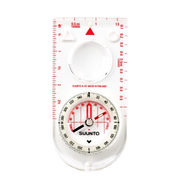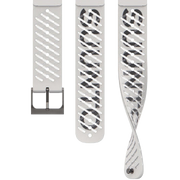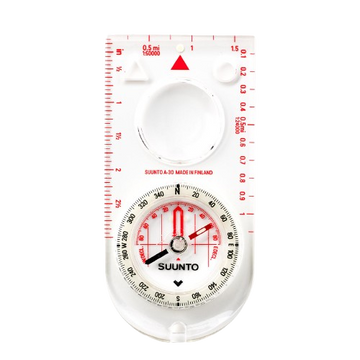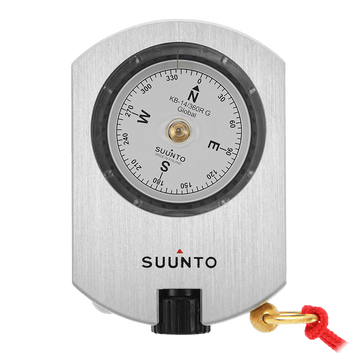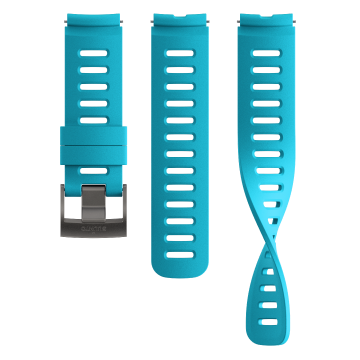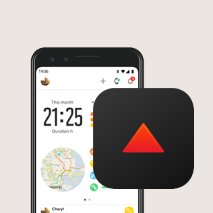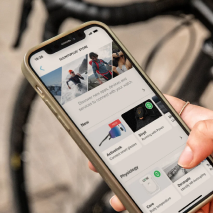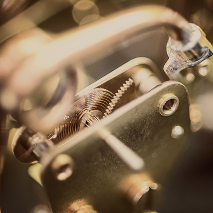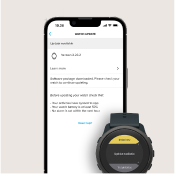Le début ou la fin de l'heure d'été, ou un voyage dans une destination située dans un autre fuseau horaire ne sont que deux exemples lorsque le réglage de l'heure de votre montre Suunto devra être changé.
There are several ways to set the time on Suunto watches:
Way 1: Manual adjustment in your watch’s settings menu:
To find step-by-step instructions on how to set the time:
- Follow this link to ourUser Guide overview pageand find the user guide for your product in the list.
- Open the user guide and go to the chapter:
- Suunto Ambit and Ambit2 Collection watches: Using time mode > Changing time settings
- Suunto Ambit3 Collection watches: Features > Time
- Suunto Core: Using time mode > Changing time settings
- Suunto Elementum: Getting started > Changing general settings
- Suunto Essential: Using time mode > Changing time settings
- Suunto Kailash: Features > Time
- Suunto Quest:Adjusting settings
- Suunto Spartan Collection watches: Features > Time and date
- Suunto 9:Features > Time and date
- Suunto 5:Features > Time and date
- Suunto 3: Features >Time and date
- Suunto Traverse and Traverse Alpha: Features > Time
- Suunto Vector and Vector HR: Time mode > How to set the time
- Suunto X-Lander:Features >How to set the time
Way 2: Connect your watch to your computer:
To update the time of Suunto watches that use SuuntoLink and that can be charged via a computer, simply connect your watch with your charging cable to the computer and synchronize your device. The time setting of your watch will be updated automatically to the time setting of your computer.
Way 3: Get a GPS fix:
Your watch will update the time according to your location. To get a GPS fix, either start an outdoor exercise like e.g. running, or openNavigation > Your location. Once your watch got a GPS fix, the time settings will be updated automatically.
Note:Suunto watches do not use GPS in time mode to optimize battery life.
Way 4: Connect to the Suunto app (note: option applies to Suunto 3, 5 and 9):
Your watch, once it has the latest software version and is paired with Suunto App, will automatically update the timezone according to your phone. Make sure you have theAuto-time updateoption toggled on under your watch's Settings - General - Time/date.