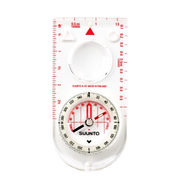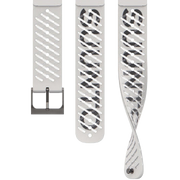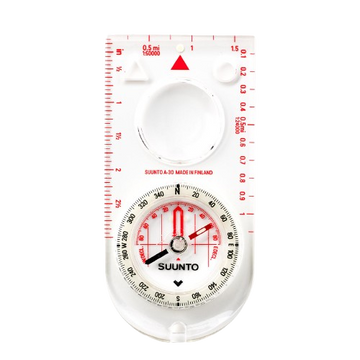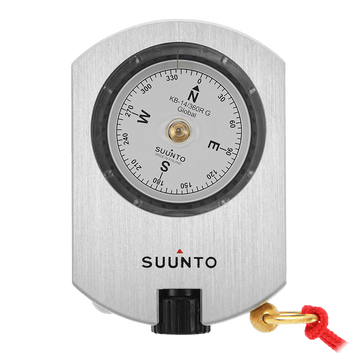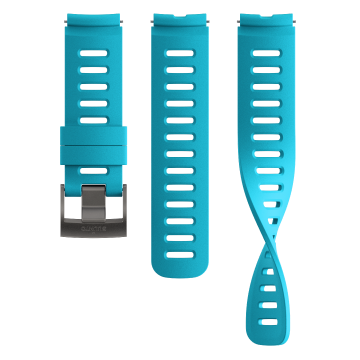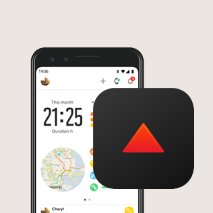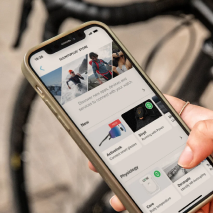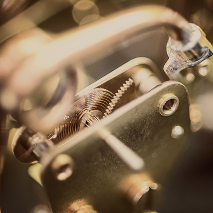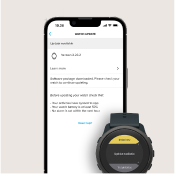In this week's Tuesday tutorial, you'll learn how to use Movescount's training plans and planned moves, and how to modify them to suit your needs.
According to a famous author, any goal without a plan is just a wish. The same principle applies to training: a plan based on your goals, strengths, weaknesses and other personal variables will certainly help you achieve your objectives.
‘A good training programme keeps you focused on your key exercises and won't stress you out. You don't need to worry about how often you train or what's going to happen next month. Just follow the programme. It will prepare you for your goal,’ says Janne Kallio, an experienced Ironman and digital marketing specialist for Team Suunto.
‘But there's another problem: no training programme can know how you're feeling,’ adds Janne.
Janne himself follows a key training principle: he chooses certain compulsory workouts and trains the rest of the time according to his state of recovery.
‘When I'm mentally and physically ready, I make sure I at least do the compulsory exercises.
But he also points out that training is only one part of life.
‘In a 12-hour working day, it's not advisable to do a long, intensive run, especially if you can put it off until the next day. So listen to your body and adapt your plan if necessary.
USING TRAINING PROGRAMMES ON MOVESCOUNT
Movescount is a major source of training programmes. The community has already created thousands of them. To simplify your search for the most suitable programme, you can filter the results according to your level of activity, the sport you play and the popularity of the programme. You can find training programmes in Movescount under the Movescount Plan & Create drop-down menu.

Training programmes are defined sets of moves for which a type of activity, duration, intensity and day of the week have been set. A plan can last several weeks.

Once you've found a training plan, save it in your library. To activate it straight away, add it to your calendar. You can also use it later.

When you've saved a programme in your library, but haven't chosen to use it straight away, you'll find it under a drop-down menu of Planned Moves. The dates of the moves in a training plan are determined by the start week of the plan.

As well as following an existing programme, you can create your own programme using the Training Programme Planner, or plan your training from day to day by adding planned moves to your calendar.
A planned move is a training session with a date, type of activity, duration and intensity. If you regularly do the same move, for example if you always go to the same weekly run or indoor training session, you can drag and drop it into the My Plans library. You can then add the moves you've created over several days, or use them to create your own training programme. (Your My Plans library is available in Planned Moves and in the Training Programme Planner).
You can also drag and drop moves when you want to modify a training programme or move planned moves from one day to another: choose the move you want to move and then drop it into the library. From the library, you can add the move to another day.
Creating your own training programme is useful when you want to repeat a block or week of training more than once. Once saved as a training programme, you can add your ‘15-hour Endurance Training Week’ or ‘Competition Week’ to the calendar as and when required.

Once moves have been added to certain days, they will be visible as grey symbols on the Movescount calendar. Once the planned move has passed, the symbol disappears. Only the move you created will remain visible.
To display old scheduled moves again, choose Tools then Show old scheduled moves from the drop-down menu at the bottom right of the calendar.

Your plans will be synchronised with your Suunto Ambit for daily use. A reminder is displayed on the watch on training days. One of the Ambit's screens also displays daily activity details (activity, time, distance).
To start your planned training session for the day, simply press the start/stop button in the top right-hand corner of the watch - go for it!
You can get help with your Suunto product at www.suunto.com/support